Loading
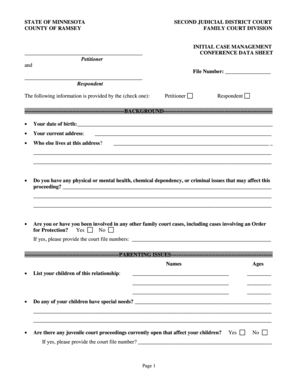
Get Initial Case Management Conference Data Sheet - Mncourts
How it works
-
Open form follow the instructions
-
Easily sign the form with your finger
-
Send filled & signed form or save
How to fill out the Initial Case Management Conference Data Sheet - Mncourts online
Navigating the Initial Case Management Conference Data Sheet can be straightforward with the right guidance. This comprehensive guide will walk you through each component of the form, ensuring you provide all necessary information accurately and efficiently.
Follow the steps to complete the Initial Case Management Conference Data Sheet online.
- Press the ‘Get Form’ button to acquire the form and open it in your preferred editing tool.
- Identify the party filling out the form by checking either the 'Petitioner' or 'Respondent' box at the top. Ensure it's marked correctly as this affects which information you will provide.
- Fill in your date of birth and current address in the provided fields. It is essential to ensure that all information is accurate and up-to-date.
- In the 'Background' section, indicate who else resides at your address, as well as disclose any physical or mental health, chemical dependency, or criminal issues that might impact the case. Be thorough and honest in your responses.
- Answer the question regarding previous involvement in family court cases. If applicable, provide the corresponding court file numbers.
- In the 'Parenting Issues' section, list your children from this relationship along with their ages. Provide details regarding any special needs.
- Indicate any open juvenile court proceedings affecting your children, attaching any necessary court file numbers.
- Document current parenting time arrangements and state whether you have an agreement regarding parenting issues. If an agreement exists, describe its terms.
- Complete the income and expenses section by listing your employer, duration of employment, and gross monthly income, along with major monthly expenses. For expenses, break them into categories and specify the costs associated with each.
- If applicable, fill out the section regarding assets and debts, detailing any homes owned, retirement plans, and other significant assets valued over $7,500.
- Indicate any non-marital claims regarding the assets or debts by specifying which ones you claim fall under this category.
- Attach your recent pay stub or income statements as required and sign the document, including your address and contact information.
- Review the entire form for completeness and accuracy. Once finalized, you can save changes, print, or share the document directly from the editor.
Begin the process of completing your documents online today.
PROCEDURE OF PREPARATION OF VOUCHERS Serial number of voucher. Type of Voucher. Date of Voucher. Debit Column. Credit Column. Amount in figures and words. Total Column. Particulars column in which brief description of the transaction is being mentioned.
Industry-leading security and compliance
US Legal Forms protects your data by complying with industry-specific security standards.
-
In businnes since 199725+ years providing professional legal documents.
-
Accredited businessGuarantees that a business meets BBB accreditation standards in the US and Canada.
-
Secured by BraintreeValidated Level 1 PCI DSS compliant payment gateway that accepts most major credit and debit card brands from across the globe.


