Loading
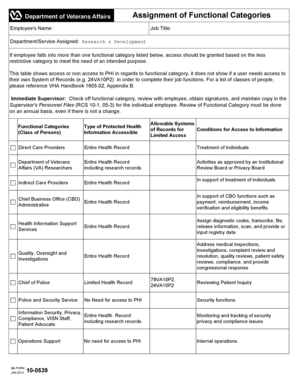
Get Va Form 10 0539
How it works
-
Open form follow the instructions
-
Easily sign the form with your finger
-
Send filled & signed form or save
How to fill out the VA Form 10 0539 online
Filling out the VA Form 10 0539 online is essential for ensuring proper documentation of functional categories in relation to protected health information. This guide provides clear, step-by-step instructions to help users complete the form accurately and effectively.
Follow the steps to fill out the VA Form 10 0539 online
- Press the ‘Get Form’ button to access the document and open it in the online editor.
- Begin with the employee's name field. Enter the full name of the employee for whom the form is being completed.
- In the job title section, specify the exact title of the employee's position.
- Fill out the department/service assigned, which in this case is 'Research & Development'.
- If the employee falls into more than one functional category, check the applicable categories where access should be granted based on the less restrictive category.
- In the immediate supervisor's section, ensure that the supervising individual's name is recorded appropriately.
- Review the functional categories table and check off the appropriate functional category. Discuss it with the employee to confirm understanding.
- Secure signatures from both the employee and the supervisor, and ensure a copy is maintained in the supervisor's personnel files.
- Conduct an annual review of functional categories for accuracy, even if no changes have occurred.
- Once all sections are filled out completely, save the changes to the document, and then choose to download, print, or share the completed form as necessary.
Complete your VA Form 10 0539 online today and ensure your documentation is accurate and up to date.
Once I'm signed in, how do I check my VA claim or appeal status? Go to your "My VA" dashboard. You'll find the link for this dashboard in the top right corner of the page once you're signed in. Scroll down to the "Track Claims" section. ... Click on the "View Status" button for a specific claim.
Industry-leading security and compliance
US Legal Forms protects your data by complying with industry-specific security standards.
-
In businnes since 199725+ years providing professional legal documents.
-
Accredited businessGuarantees that a business meets BBB accreditation standards in the US and Canada.
-
Secured by BraintreeValidated Level 1 PCI DSS compliant payment gateway that accepts most major credit and debit card brands from across the globe.


