Loading
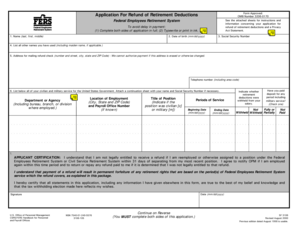
Get Sf 3106 - Fsa Usda
How it works
-
Open form follow the instructions
-
Easily sign the form with your finger
-
Send filled & signed form or save
How to fill out the SF 3106 - Fsa Usda online
The SF 3106 form is crucial for individuals applying for a refund of their retirement deductions under the Federal Employees Retirement System. This guide provides a clear, step-by-step approach to help users complete the form accurately and effectively online.
Follow the steps to fill out the SF 3106 form online.
- Click ‘Get Form’ button to access the form and open it in the editing interface.
- Fill in your name in the format of last name, first name, and middle initial in the designated field.
- Enter your date of birth in the format mm/dd/yyyy in the corresponding field.
- Provide your Social Security number in the designated space.
- List all other names you have used, including your maiden name, if applicable, in the relevant section.
- Enter the address where you wish to receive your refund check. Ensure that this address is accurate as changes cannot be authorized.
- Insert your telephone number, including the area code, in the specified area.
- Provide details of your civilian and military service by specifying the department or agency, location of employment, title of position, periods of service, and if deductions were withheld, using the table provided.
- Read and confirm your understanding of the applicant certification by signing and dating in the specified fields.
- If applicable, answer the questions regarding new employment within 31 days of your last period of service.
- Complete question 12 regarding federal income tax withholding for the interest portion of your refund.
- If currently married or have been divorced, complete related sections or attach the SF 3106A form as required.
- Once all sections are completed, review your entries for accuracy and completeness.
- Save your changes, then download, print, or share the completed form as necessary.
Complete your SF 3106 form online to ensure a smooth refund process.
Here's a rundown of how it works: setItem() : Add key and value to localStorage. getItem() : This is how you get items from localStorage. removeItem() : Remove an item from localStorage. clear() : Clear all data from localStorage. key() : Passed a number to retrieve the key of a localStorage.
Industry-leading security and compliance
US Legal Forms protects your data by complying with industry-specific security standards.
-
In businnes since 199725+ years providing professional legal documents.
-
Accredited businessGuarantees that a business meets BBB accreditation standards in the US and Canada.
-
Secured by BraintreeValidated Level 1 PCI DSS compliant payment gateway that accepts most major credit and debit card brands from across the globe.


