Loading
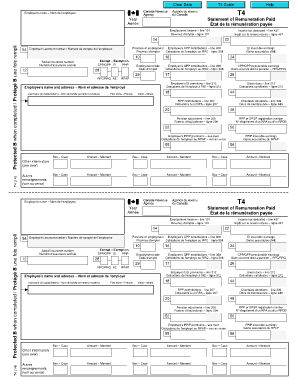
Get Statement Of Remuneration Paid - Cra-arc Gc
How it works
-
Open form follow the instructions
-
Easily sign the form with your finger
-
Send filled & signed form or save
How to fill out the Statement Of Remuneration Paid - Cra-arc Gc online
The Statement Of Remuneration Paid is a crucial document for individuals who receive employment income in Canada. This guide provides an easy-to-follow approach to filling out this form online, ensuring that you accurately report your remuneration details.
Follow the steps to accurately complete your Statement Of Remuneration Paid online.
- Press the ‘Get Form’ button to access the Statement Of Remuneration Paid and open it in your preferred online editor.
- Begin by entering the employer’s name in the designated field labeled 'Employer's name'. Make sure to use proper capitalization as this is important for identification.
- In the 'Year' section, specify the tax year for which you are reporting earnings. This is usually the year for which you received your paycheck.
- Fill in your employment income in the 'Employment income – line 101' section. Report the total amount of earnings you received during the year.
- For the 'Income tax deducted – line 437', enter the amount of income tax that was withheld from your paychecks throughout the year.
- Specify your province of employment in the 'Province of employment' field to ensure accurate tax computations.
- In the section for 'Social insurance number', input your unique social insurance number, ensuring that you enter it correctly to avoid issues with your tax return.
- Complete the 'Employee's name and address' section. Start with your last name in capital letters followed by your first name and initial.
- Fill out any additional fields as applicable, such as CPP contributions, EI premiums, union dues, and charitable donations. Ensure each amount is correctly reported.
- Once all sections are filled out accurately, you can save your changes. Additionally, download, print, or share the form as needed for your records.
Start filling out your Statement Of Remuneration Paid online today to ensure your tax information is accurate and up-to-date.
Get form
Experience a faster way to fill out and sign forms on the web. Access the most extensive library of templates available.
Get This Form Now!
Use professional pre-built templates to fill in and sign documents online faster. Get access to thousands of forms.
Industry-leading security and compliance
US Legal Forms protects your data by complying with industry-specific security standards.
-
In businnes since 199725+ years providing professional legal documents.
-
Accredited businessGuarantees that a business meets BBB accreditation standards in the US and Canada.
-
Secured by BraintreeValidated Level 1 PCI DSS compliant payment gateway that accepts most major credit and debit card brands from across the globe.


