Loading
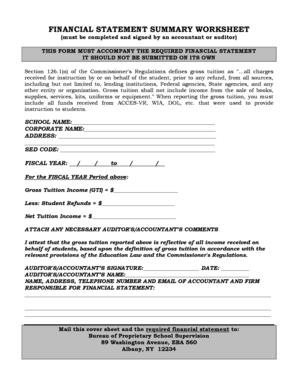
Get Financial Statement Summary Worksheet - Acces Nysed
How it works
-
Open form follow the instructions
-
Easily sign the form with your finger
-
Send filled & signed form or save
How to fill out the FINANCIAL STATEMENT SUMMARY WORKSHEET - Acces Nysed online
Completing the Financial Statement Summary Worksheet is a vital process for reporting educational financial data. This guide provides clear, step-by-step instructions to assist you in accurately filling out this important document online.
Follow the steps to successfully complete your form.
- Press the ‘Get Form’ button to obtain the Financial Statement Summary Worksheet and open it in your preferred editor.
- Fill in the SCHOOL NAME field with the official name of your institution. Ensure that all information is spelled correctly.
- Enter the CORPORATE NAME if applicable. This should reflect the legal name of the organization.
- Provide the ADDRESS of the school. Include the street address, city, state, and zip code.
- Fill in the SED CODE assigned to your institution, which is necessary for identification purposes.
- Indicate the FISCAL YEAR by specifying the starting and ending dates in the appropriate format.
- Report the GROSS TUITION INCOME by entering the total amount received from all sources for tuition prior to any refunds.
- Deduct any STUDENT REFUNDS by entering the relevant amount, which will adjust your gross tuition income appropriately.
- Calculate the NET TUITION INCOME by subtracting the total student refunds from the gross tuition income and input this figure.
- If necessary, attach any comments from your auditor or accountant that provide further clarification.
- Ensure that the auditor’s/accountant's signature is included along with the date to validate the form.
- Enter the AUDITOR'S/ACCOUNTANT’S NAME and include contact details, such as their address, telephone number, and email.
- Once all fields have been accurately completed, save any changes made, and choose to download or print the form for submission.
- Mail the completed Financial Statement Summary Worksheet along with the required financial statement to the Bureau of Proprietary School Supervision at the specified address.
Complete your Financial Statement Summary Worksheet online today to ensure accurate financial reporting.
A distinctive sign (“*” symbol, “mandatory” mention, etc.) must be provided in the label of each mandatory field. If a symbol is used to declare mandatory fields, a statement placed at the beginning of the form must indicate that the symbol stands for a mandatory field.
Industry-leading security and compliance
US Legal Forms protects your data by complying with industry-specific security standards.
-
In businnes since 199725+ years providing professional legal documents.
-
Accredited businessGuarantees that a business meets BBB accreditation standards in the US and Canada.
-
Secured by BraintreeValidated Level 1 PCI DSS compliant payment gateway that accepts most major credit and debit card brands from across the globe.


