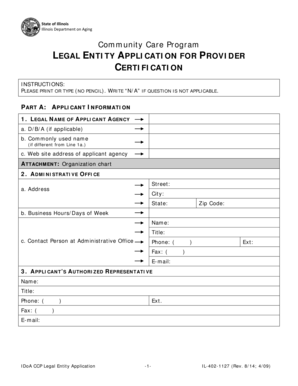
Get Legal Entity Application For Provider Certification - Illinois
How it works
-
Open form follow the instructions
-
Easily sign the form with your finger
-
Send filled & signed form or save
How to fill out the Legal Entity Application For Provider Certification - Illinois online
This guide provides clear, step-by-step instructions to help users complete the Legal Entity Application For Provider Certification for Illinois online. By following these instructions, users will be able to accurately and efficiently fill out the necessary form required for provider certification.
Follow the steps to successfully complete your application.
- Click ‘Get Form’ button to access the application form and open it in the online editor.
- Begin with Part A: Applicant Information. Enter the legal name of your applicant agency, any 'Doing Business As' (D/B/A) names, and the commonly used name, if different. Provide your agency's website address and attach an organization chart.
- Fill in the administrative office section. Provide the street address, city, state, and zip code. Specify the business hours and days of operation. Enter the name, title, phone number, fax number, and email of the primary contact person at the administrative office.
- Complete the section for the applicant's authorized representative. Provide their name, title, phone number, fax number, and email.
- Proceed to Part B: Organizational Information. Mark the type of legal structure of your agency from the provided options and attach the required legal structure documentation.
- List the directors, officers, or owners of your agency, providing their names and titles. If more space is needed, attach an additional page.
- In the financial section (Part C), enter the fiscal year of your agency and provide the Illinois Department of Human Rights (IDHR) number, if applicable. Include the Federal Employer Identification Number (FEIN) or Social Security number, along with a completed W-9 form.
- Indicate the insurance coverage details for your agency, ensuring to answer yes or no to each type of coverage required.
- In Part D, confirm your agency's computer capabilities concerning the Department's Internet billing applications.
- Move to Part E and mark applicable items relevant to your agency's past business practices over the last ten years.
- For Part F, provide the service you are seeking certification for, along with details confirming your agency's experience or necessary exceptions for that service.
- In Part G, attach relevant personnel policies and procedures including job descriptions and grievance procedures.
- Complete Part H by providing a notarized signature, certifying that all information provided is true and complete.
- Review the checklist at the end of the form to ensure all attachments are included. Once completed, save your changes, download, print, or share the filled-out form as needed.
Complete your Legal Entity Application For Provider Certification online today to ensure a smooth certification process.
0:18 1:48 How to Hang your Frame | University Frames - YouTube YouTube Start of suggested clip End of suggested clip Using the strip of tape attach. The level to the top edge of the frame. If you're mounting yourMoreUsing the strip of tape attach. The level to the top edge of the frame. If you're mounting your frame on a textured surface color the tips of the plastic markers with a highlighter.
Industry-leading security and compliance
-
In businnes since 199725+ years providing professional legal documents.
-
Accredited businessGuarantees that a business meets BBB accreditation standards in the US and Canada.
-
Secured by BraintreeValidated Level 1 PCI DSS compliant payment gateway that accepts most major credit and debit card brands from across the globe.


