Loading
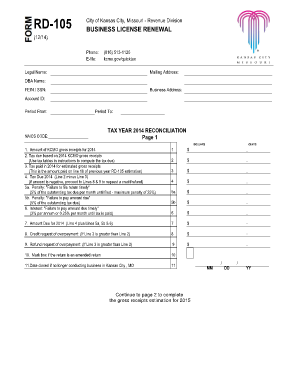
Get Rd 105 Form
How it works
-
Open form follow the instructions
-
Easily sign the form with your finger
-
Send filled & signed form or save
How to fill out the Rd 105 Form online
The Rd 105 Form is essential for businesses renewing their licenses in Kansas City, Missouri. This guide provides a clear, step-by-step approach to efficiently complete the form online, ensuring that all necessary information is accurately submitted.
Follow the steps to successfully complete the Rd 105 Form.
- Click ‘Get Form’ button to access the Rd 105 Form and open it in your preferred digital editing environment.
- Begin by entering the legal name of the business in the designated field. Ensure that this matches the name registered with the state.
- Provide the mailing address where all correspondence regarding the business license will be sent. This should be a current and accurate address.
- Enter the DBA (Doing Business As) name if applicable. This is the name that the business operates under.
- Fill in the FEIN (Federal Employer Identification Number) or SSN (Social Security Number) as required for tax reporting.
- Input the business address where the operation is physically located. Confirm that this address matches local zoning and business registration records.
- Record the Account ID assigned to your business, ensuring correctness to avoid issues with processing.
- Indicate the tax period by entering the start and end dates in the 'Period From' and 'Period To' fields.
- Fill in the NAICS (North American Industry Classification System) code that best represents the business type.
- Continue with the Business License Reconciliation section on page 1, reporting the amount of KCMO gross receipts generated and calculating the taxes due based on provided tables.
- Complete the Business License Tax Estimation section on page 2 for the upcoming tax year using estimated gross receipts as per the previous year's figures.
- Verify that all fields are filled correctly and that all required clearances are attached to the form.
- Once satisfied with the information provided, finalize the form and save your changes. You may download, print, or share the completed Rd 105 Form as required.
Complete your Rd 105 Form online today to ensure your business remains in compliance with local regulations.
Tax Refunds If you believe you have overpaid your taxes, you may file for a refund through Quick Tax or by mail. Be sure to include all income information and any supporting documentation. To check the status of a refund, use Quick Tax, email refunds@kcmo.org, or call 816-513-1120.
Industry-leading security and compliance
US Legal Forms protects your data by complying with industry-specific security standards.
-
In businnes since 199725+ years providing professional legal documents.
-
Accredited businessGuarantees that a business meets BBB accreditation standards in the US and Canada.
-
Secured by BraintreeValidated Level 1 PCI DSS compliant payment gateway that accepts most major credit and debit card brands from across the globe.


