Loading
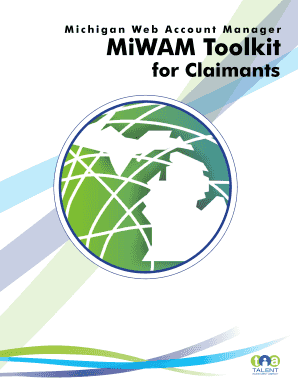
Get Miwam Toolkit For Claimants
How it works
-
Open form follow the instructions
-
Easily sign the form with your finger
-
Send filled & signed form or save
How to fill out the Miwam Toolkit for Claimants online
The MiWAM Toolkit for Claimants is a comprehensive online resource designed to assist users in managing their unemployment claims effectively. This guide will provide detailed, step-by-step instructions to help you navigate and complete the MiWAM Toolkit seamlessly.
Follow the steps to complete your MiWAM Toolkit for Claimants efficiently.
- Click the ‘Get Form’ button to access the MiWAM Toolkit for Claimants and open the form in your browser.
- Begin by entering your identification information. This includes your name, Social Security number, and date of birth. Ensure all information is accurate before proceeding.
- Next, create your MiWAM username and password. Make sure they are memorable, and select a security question for future account recovery.
- Accept the terms of the Security Agreement by clicking 'Yes'. This action grants you access to MiWAM.
- Once logged in, navigate to the 'Filing Options' and select 'File a New Claim' to start your application.
- Follow the on-screen prompts, completing all required sections one by one. Click the blue hyperlinks to review any information entered as necessary.
- After completing all required sections, click the 'Submit' button to finalize your claim. Ensure you receive a confirmation number as proof of submission.
- If needed, you can save your progress and return later by selecting the 'Save and Finish Later' option. Remember to complete the form within the same calendar week.
- Upon completion, you may have options to manage your account further, such as certifying for benefits, submitting work search information, or reviewing past correspondence.
Start filling out your MiWAM Toolkit for Claimants online today!
Account Manager (MiWAM): OR www.michigan.gov/uia and select Online Services from the top menu bar. Click the Sign-In with MILogin button. At the Confirmation pop-up, click SIGN UP to create a new account.
Industry-leading security and compliance
US Legal Forms protects your data by complying with industry-specific security standards.
-
In businnes since 199725+ years providing professional legal documents.
-
Accredited businessGuarantees that a business meets BBB accreditation standards in the US and Canada.
-
Secured by BraintreeValidated Level 1 PCI DSS compliant payment gateway that accepts most major credit and debit card brands from across the globe.


