Loading
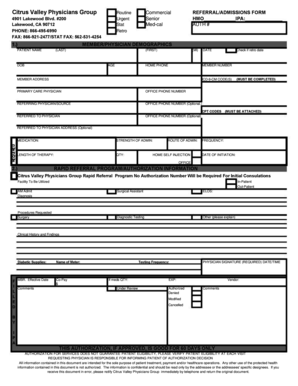
Get Paper Authorization Form - Coast Healthcare
How it works
-
Open form follow the instructions
-
Easily sign the form with your finger
-
Send filled & signed form or save
How to fill out the Paper Authorization Form - Coast Healthcare online
Completing the Paper Authorization Form for Coast Healthcare is essential for ensuring your healthcare needs are met in a timely manner. This guide will walk you through each section of the form, providing clear and detailed instructions to help you fill it out accurately and efficiently.
Follow the steps to successfully complete the Paper Authorization Form online.
- Press the ‘Get Form’ button to access the Paper Authorization Form and open it in your preferred editing tool.
- Begin by filling out the "Member/Physician Demographics" section. Enter the patient's name, date of birth, age, and home phone number. Make sure to check the box if you are submitting a retro date.
- Input the member number and address of the patient. Ensure all details are accurate to avoid processing delays.
- List the primary care physician's name and their office phone number. If appropriate, also provide the referring physician's name along with their office phone number (optional).
- Fill in the details of the physician to whom the patient is being referred, including their office phone number and address if applicable.
- Include the required ICD-9-CM code(s) and CPT codes in the corresponding fields. Ensure these fields are completed as they are mandatory.
- Document any medications necessary for the patient, specifying strength, length of therapy, quantity, and route of administration. Indicate if this includes a home self-injection frequency along with the date of initiation.
- Complete the "Rapid Referral Program/Authorization Information" section, including any facility utilized and admitting information regarding whether the service is inpatient or outpatient.
- If applicable, provide details on the diagnosis, procedures requested, and any clinical history for context.
- Review the section requiring the physician’s signature and date/time to confirm the information is correct.
- Finally, save any changes, and download or print the completed form. You may also share it as necessary.
Start completing your Paper Authorization Form online today for a smoother healthcare experience.
The authorization form (sometimes called a patient HIPAA consent form), essentially serves as a handy dandy permission slip allowing a practice or business associate to use or disclose protected health information (PHI) in the ways a patient wants their data used.
Industry-leading security and compliance
US Legal Forms protects your data by complying with industry-specific security standards.
-
In businnes since 199725+ years providing professional legal documents.
-
Accredited businessGuarantees that a business meets BBB accreditation standards in the US and Canada.
-
Secured by BraintreeValidated Level 1 PCI DSS compliant payment gateway that accepts most major credit and debit card brands from across the globe.


