Loading
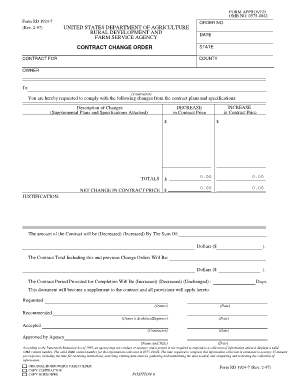
Get Rd 1924-7 - Rurdev Usda
How it works
-
Open form follow the instructions
-
Easily sign the form with your finger
-
Send filled & signed form or save
How to fill out the RD 1924-7 - Rurdev Usda online
The RD 1924-7 - Rurdev Usda is an essential form for processing contract change orders within the United States Department of Agriculture. This guide offers step-by-step instructions to help users navigate filling out the form effectively online.
Follow the steps to complete the RD 1924-7 form efficiently.
- Press the ‘Get Form’ button to access and open the RD 1924-7 form in your preferred online editor.
- In the 'Order No.' field, enter the pertinent order number that corresponds to the contract.
- Select the appropriate 'Date' for when you are completing the form, followed by the 'State' related to the contract.
- Fill in the 'County' where the contract is being executed.
- In the 'Contract For' section, specify the Owner's name, ensuring it accurately reflects the individual or entity responsible for the contract.
- Enter the Contractor's name in the designated space below the Owner's information.
- Indicate whether there is an 'Increase' or 'Decrease' in Contract Price by checking the appropriate box.
- Provide a detailed description of changes in the 'Description of Changes' field. This may include supporting documents if necessary.
- In the financial fields, fill in the corresponding amounts for each change. Calculate the 'TOTALS' to reflect the net change in contract price.
- Justify the changes in the 'JUSTIFICATION' section, specifying the dollar amount and brief reasoning for the changes.
- At the bottom of the form, have the required parties sign and date in the respective fields to validate the changes.
- After completing all sections, save the changes, and consider downloading or printing the form for your records, or sharing it as necessary.
Start filling out the RD 1924-7 form online today for efficient contract management.
As users scroll through pages on their phones, they may only be able to easily access the menus needing to scroll back up to the top. Sticky headers allow users to access the menus without doing this. It also allows users to access the menu items quickly, saving time and providing a more efficient user experience.
Industry-leading security and compliance
US Legal Forms protects your data by complying with industry-specific security standards.
-
In businnes since 199725+ years providing professional legal documents.
-
Accredited businessGuarantees that a business meets BBB accreditation standards in the US and Canada.
-
Secured by BraintreeValidated Level 1 PCI DSS compliant payment gateway that accepts most major credit and debit card brands from across the globe.


