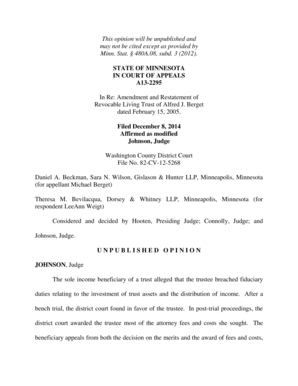
Get Restatement Of Trust
How it works
-
Open form follow the instructions
-
Easily sign the form with your finger
-
Send filled & signed form or save
How to fill out the Restatement Of Trust online
Filling out a Restatement Of Trust can be a vital process in managing and updating trust documents. This guide aims to provide you with clear, step-by-step instructions to help you fill out the form online, ensuring that you follow the necessary procedures with confidence.
Follow the steps to complete your Restatement Of Trust online.
- Click the ‘Get Form’ button to obtain the Restatement Of Trust document and access it in your preferred online editor.
- Begin by entering the grantor's full name in the designated field. Ensure that this matches the name on the original trust document.
- Provide the date when the original trust was created. This will serve as a reference for the restatement.
- Indicate any specific amendments or changes that you wish to make to the original trust. Clearly list these changes to avoid ambiguity.
- Identify the trustee(s) involved in the trust. If there are changes in trustees, specify who will act as the new trustee.
- Outline the beneficiaries of the trust, ensuring you include their names and relationships to the grantor.
- In the next section, describe how the trust's assets are to be managed or distributed. Include any specific instructions or conditions.
- Review all entered information for accuracy and completeness. Make sure that all required fields are filled out correctly.
- Once satisfied with the information provided, save your changes. You can then download, print, or share the completed document as needed.
Start completing your Restatement Of Trust online to ensure your assets are properly managed.
Restatements are secondary sources that seek to "restate" the legal rules that constitute the common law in a particular area. They are written by the American Law Institute (ALI), a prestigious legal organization composed of noted professors, judges and lawyers.
Fill Restatement Of Trust
Revising the terms of a trust is known as "amending" the trust. An amendment is generally appropriate when there are only a few minor changes to make. A restatement of trust aims to reestablish a living trust with a complete revision, effectively rewriting the trust, and rendering its old version obsolete. Like other Restatements, the Restatement of Trusts aims to organize and explain the principles of the field. What is a Trust Restatement? Trust restatement is the process of rewriting the structure of a Trust to make significant changes to its provisions. What Is a Trust Restatement? Think of a trust restatement as a complete refresh of your trust document while maintaining the original trust's identity. A restatement does not amend the trust but restates the entire trust and includes whatever changes the creator wishes to be included. With a trust restatement, you have the opportunity to restate the provisions of an existing trust without moving any assets.
Industry-leading security and compliance
-
In businnes since 199725+ years providing professional legal documents.
-
Accredited businessGuarantees that a business meets BBB accreditation standards in the US and Canada.
-
Secured by BraintreeValidated Level 1 PCI DSS compliant payment gateway that accepts most major credit and debit card brands from across the globe.


