Loading
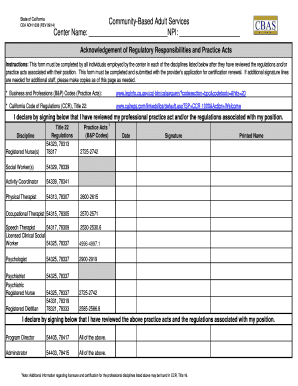
Get Form 1745
How it works
-
Open form follow the instructions
-
Easily sign the form with your finger
-
Send filled & signed form or save
How to use or fill out the Form 1745 online
Filling out the Form 1745 online is an essential process for individuals employed in community-based adult services in California. This guide offers clear, step-by-step instructions to ensure that users can complete the form accurately and efficiently.
Follow the steps to successfully complete Form 1745 online.
- Press the ‘Get Form’ button to acquire the form and open it in the designated online editor.
- Begin by entering the center's name in the designated field labeled ‘Center Name’.
- Next, input the National Provider Identifier (NPI) in the field provided next to ‘NPI’.
- Review the list of practice acts and regulatory responsibilities corresponding to your position. Be sure to consult the links provided for the Business and Professions Codes and California Code of Regulations.
- Mark your discipline by signing at the appropriate line to indicate that you have reviewed your professional practice act and/or the associated regulations.
- Include the date of your signature in the specified area, ensuring accuracy.
- Print your name clearly in the field labeled ‘Printed Name.’
- If additional staff members need to sign, make copies of the signature section as necessary.
- Finally, once all necessary information is filled out, you can save your changes, download, print, or share the completed form as needed.
Take action now and complete your documents online seamlessly.
Industry-leading security and compliance
US Legal Forms protects your data by complying with industry-specific security standards.
-
In businnes since 199725+ years providing professional legal documents.
-
Accredited businessGuarantees that a business meets BBB accreditation standards in the US and Canada.
-
Secured by BraintreeValidated Level 1 PCI DSS compliant payment gateway that accepts most major credit and debit card brands from across the globe.


