Loading
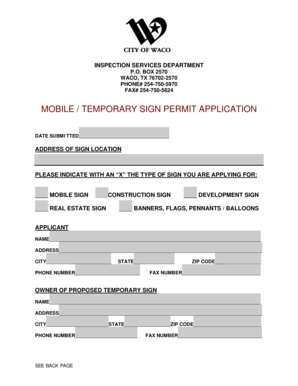
Get Mobile / Temporary Sign Permit Application - City Of Waco, Texas
How it works
-
Open form follow the instructions
-
Easily sign the form with your finger
-
Send filled & signed form or save
How to fill out the Mobile / Temporary Sign Permit Application - City Of Waco, Texas online
Filling out the Mobile / Temporary Sign Permit Application for the City of Waco, Texas is a straightforward process that can be accomplished online. This guide will provide you with clear, step-by-step instructions to complete the application accurately and efficiently.
Follow the steps to successfully complete your sign permit application.
- Use the ‘Get Form’ button to access the Mobile / Temporary Sign Permit Application. This will allow you to obtain the form and open it for editing.
- Enter the date you are submitting the application in the designated field labeled 'DATE SUBMITTED.'
- Provide the address of the sign location in the corresponding field marked 'ADDRESS OF SIGN LOCATION.'
- Indicate the type of sign you are applying for by marking an 'X' in front of one of the following options: mobile sign, construction sign, real estate sign, development sign, or banners, flags, pennants/balloons.
- Fill in your name, address, city, state, phone number, and zip code in the 'APPLICANT' section. Include your fax number if applicable.
- Complete the 'OWNER OF PROPOSED TEMPORARY SIGN' section by entering the owner's name, address, city, state, zip code, phone number, and fax number if applicable.
- Ensure that the property owner signs the application in the 'PROPERTY OWNER – SIGNATURE REQUIRED' section. Additionally, fill in the owner's name and address.
- Provide any additional comments or information in the 'ADDITIONAL COMMENTS' section to clarify your application.
- Attach the required overall plan showing any existing signage in relation to the proposed location of the temporary sign.
- Review your application to make sure it is complete. Incomplete applications will not be processed. Once confirmed, save your changes, and you can download or print the application for submission.
Get started now by completing your Mobile / Temporary Sign Permit Application online.
Sheds. If you're thinking about building a shed for tools or even a she-shed to escape the rest of the family, there are rules around these as well. Requirements in each city will be different but frequently, sheds can't be built closer than 5 feet from the rear property line or 2 feet from the side property line.
Industry-leading security and compliance
US Legal Forms protects your data by complying with industry-specific security standards.
-
In businnes since 199725+ years providing professional legal documents.
-
Accredited businessGuarantees that a business meets BBB accreditation standards in the US and Canada.
-
Secured by BraintreeValidated Level 1 PCI DSS compliant payment gateway that accepts most major credit and debit card brands from across the globe.


