Loading
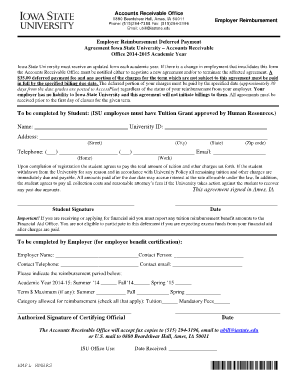
Get Iowa State Accounts Receivable
How it works
-
Open form follow the instructions
-
Easily sign the form with your finger
-
Send filled & signed form or save
How to fill out the Iowa State Accounts Receivable online
Filling out the Iowa State Accounts Receivable form is an essential process for students seeking employer reimbursement of tuition and other charges. This guide will provide you with step-by-step instructions to help you complete the form accurately and efficiently.
Follow the steps to complete the Iowa State Accounts Receivable form:
- Click ‘Get Form’ button to obtain the form and open it in the editor.
- Begin by entering your personal information. In the 'To be completed by Student' section, input your full name in the designated space, followed by your University ID. Ensure that this information is accurate to avoid any processing delays.
- Provide your address, including the street, city, state, and zip code. Double-check each field for correctness as this will be used for billing purposes.
- Next, input your telephone numbers. Fill in your home telephone number and work telephone number in the specified fields. An email address should also be included for correspondence.
- Review the agreement section carefully. Acknowledge that you agree to pay the total tuition and other charges by reading through the terms. Your signature and date are required at the end of this section to confirm your understanding and acceptance of the terms.
- In the 'To be completed by Employer' section, ensure that your employer's information is entered accurately. This includes the employer's name, contact person, contact telephone, and email address.
- Specify the reimbursement period by checking the appropriate boxes for Summer, Fall, and Spring terms. If there is a maximum reimbursement amount specified by your employer, fill in that amount in the designated spaces for each term.
- Mark the category allowed for reimbursement by checking all applicable boxes (Tuition and/or Mandatory Fees). This ensures clarity on what charges are to be reimbursed.
- Obtain the authorized signature from a certifying official of your employer. This is crucial for the form's validity. The signing date should also be included.
- Once you have filled out the form completely and accurately, you can save your changes, download the document, print it, or share it as necessary. Ensure that all required parties receive the completed form promptly.
Complete your Iowa State Accounts Receivable form online today to ensure timely processing of your employer reimbursement.
Go to the REFERENCES tab and click Table of Contents. Then, choose which automatic table style you want, and click. And Word instantly creates a table of contents, based on your styled headings.
Industry-leading security and compliance
US Legal Forms protects your data by complying with industry-specific security standards.
-
In businnes since 199725+ years providing professional legal documents.
-
Accredited businessGuarantees that a business meets BBB accreditation standards in the US and Canada.
-
Secured by BraintreeValidated Level 1 PCI DSS compliant payment gateway that accepts most major credit and debit card brands from across the globe.


