Loading
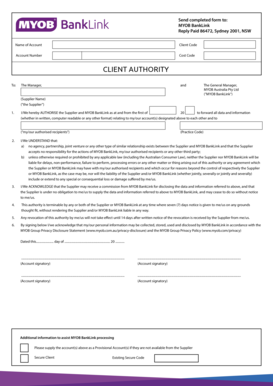
Get Banklink Authority Form
How it works
-
Open form follow the instructions
-
Easily sign the form with your finger
-
Send filled & signed form or save
How to fill out the Banklink Authority Form online
Filling out the Banklink Authority Form online can be a straightforward process if you follow the right steps. This guide will help you understand each component of the form to ensure accuracy and compliance.
Follow the steps to complete the Banklink Authority Form effectively.
- Click 'Get Form' button to obtain the form and open it in the editor.
- In the 'Name of Account' field, enter the name associated with your account. This should match the official name on your account records to avoid any discrepancies.
- Input your unique 'Client Code' assigned to your account. Ensure that this code is accurate as it facilitates identification and processing.
- In the 'Account Number' section, provide the specific number linked to your account. Double-check for typographical errors before proceeding.
- Fill in the 'Cost Code' appropriately, if required. This may not apply to all users, so verify if this section is necessary for your submission.
- In the 'CLIENT AUTHORITY' section, ensure to accurately state the name of the Supplier where indicated. This confirms the parties involved in the authority.
- Review the acknowledgment section carefully. Agree to the terms by understanding the responsibilities and liabilities outlined.
- Sign the form where required. Make sure that the signature matches what is on file with your bank or financial institution.
- You can now download, print, or share your completed form should you need to submit it as required.
Complete your Banklink Authority Form online today for streamlined processing.
You have to read the details of your warranty, but most companies will replace it either with a new or refurbished product or try to repair it. You also need to keep the original receipt and make the warranty claim within the time frame stated in the warranty.
Industry-leading security and compliance
US Legal Forms protects your data by complying with industry-specific security standards.
-
In businnes since 199725+ years providing professional legal documents.
-
Accredited businessGuarantees that a business meets BBB accreditation standards in the US and Canada.
-
Secured by BraintreeValidated Level 1 PCI DSS compliant payment gateway that accepts most major credit and debit card brands from across the globe.


