Loading
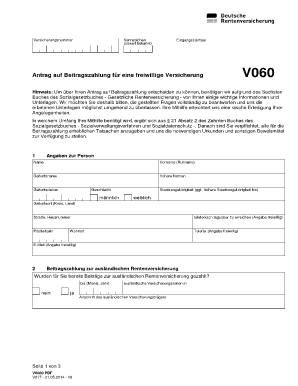
Get V0060
How it works
-
Open form follow the instructions
-
Easily sign the form with your finger
-
Send filled & signed form or save
How to fill out the V0060 online
The V0060 form is essential for applying for voluntary insurance contributions. This guide provides clear, step-by-step instructions on how to accurately complete the form online, ensuring you have all necessary information at hand.
Follow the steps to successfully complete the V0060 online.
- Click the ‘Get Form’ button to access the V0060 form and open it in your preferred editor.
- Begin filling out section 1 by providing your personal information. Include your name, first name (commonly used), birth name, any previous names, birth date, gender, nationality, and place of birth. You may also include your daytime contact number, address, postal code, city, and optional email or fax.
- In section 2, answer whether contributions have already been made to foreign pension insurance. If yes, provide the relevant foreign insurance dates and details of the insurance provider's address.
- Move to section 3 and complete details regarding your employment or activity status. Indicate if you have had significant employment or any specific circumstances related to your contributions. List the start dates for each relevant situation.
- Continue through section 3, providing details about self-employment, mentioning whether you employ others and if you derive most of your income from one client. Attach necessary documentation to support your claims.
- In section 4, specify the start date and amount of voluntary contributions you wish to make. Choose among predefined contribution options or indicate the specific amount you intend to pay.
- In section 5, select your payment method. If you prefer direct debit, ensure to attach the SEPA direct debit mandate using form V0005. If opting for bank transfer, provide details including your insurance number and personal information.
- Section 6 allows you to request documents electronically. If applicable, indicate your De-Mail address. Additionally, specify preferred formats for visually impaired users.
- In section 7, affirm the accuracy of your provided information by signing and dating the form. This confirms your understanding of the voluntary insurance application process.
- Lastly, ensure any required attachments like the SEPA mandate form V0005 are included and then save, download, print, or share the completed form as needed.
Complete the V0060 form online today to ensure your voluntary insurance contributions are processed smoothly.
Add data labels Click the chart, and then click the Chart Design tab. Click Add Chart Element and select Data Labels, and then select a location for the data label option. Note: The options will differ depending on your chart type. If you want to show your data label inside a text bubble shape, click Data Callout.
Industry-leading security and compliance
US Legal Forms protects your data by complying with industry-specific security standards.
-
In businnes since 199725+ years providing professional legal documents.
-
Accredited businessGuarantees that a business meets BBB accreditation standards in the US and Canada.
-
Secured by BraintreeValidated Level 1 PCI DSS compliant payment gateway that accepts most major credit and debit card brands from across the globe.


