Loading
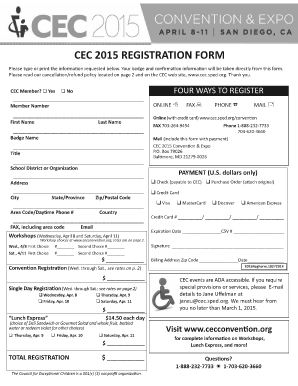
Get Registration Form Layout
How it works
-
Open form follow the instructions
-
Easily sign the form with your finger
-
Send filled & signed form or save
How to fill out the Registration Form Layout online
This guide provides a clear and comprehensive walkthrough for filling out the Registration Form Layout online. By following these instructions, users will be able to efficiently complete the form and submit their registration for the event.
Follow the steps to successfully register online.
- Click ‘Get Form’ button to access the Registration Form Layout online.
- Begin by entering your first name and last name in the designated fields. Ensure that your spelling is correct as this information will be used on your badge.
- Fill in the badge name field with the name you would like to appear on your event badge. This can be a shortened version of your full name or a professional title.
- Next, provide your title in the appropriate section. This could refer to your job role or position within your organization.
- Enter the name of your school district or organization. This helps in identifying your affiliation with the event.
- Input your complete address, including street address, city, state/province, and zip/postal code. Make sure that this information is accurate to ensure effective communication.
- In the area provided, include your area code and daytime phone number for any inquiries.
- For payment, select a method such as check, purchase order, or credit card. If using a credit card, complete the necessary fields with your card type, number, expiration date, and CSV.
- Choose your workshop preferences for both Wednesday and Saturday from the available options provided. Use the online resources to explore workshop descriptions.
- Review the total registration fees calculated from your selections. Make sure these amounts reflect your choices accurately.
- Finally, sign the form to confirm the accuracy of the information provided. Save your changes, and if required, download, print, or share the completed form as per your needs.
Complete your registration online today and secure your place at the event.
Log in to Your AidaForm Account. Before creating an online registration form, you need to log in to AidaForm. ... Create a Registration Form. ... Adjust the Design. ... Set Up Payment Collection (Optional) ... Publish Your Form.
Industry-leading security and compliance
US Legal Forms protects your data by complying with industry-specific security standards.
-
In businnes since 199725+ years providing professional legal documents.
-
Accredited businessGuarantees that a business meets BBB accreditation standards in the US and Canada.
-
Secured by BraintreeValidated Level 1 PCI DSS compliant payment gateway that accepts most major credit and debit card brands from across the globe.


