Loading
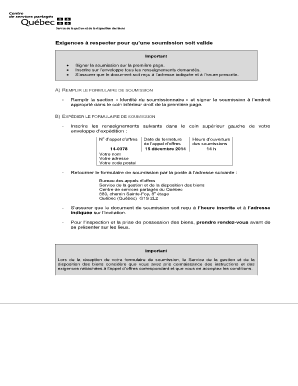
Get Soumission Template
How it works
-
Open form follow the instructions
-
Easily sign the form with your finger
-
Send filled & signed form or save
How to fill out the Soumission Template online
Filling out the Soumission Template accurately is essential for a valid submission. This guide provides clear, step-by-step instructions to assist users of all experience levels in completing the form online.
Follow the steps to successfully complete the Soumission Template.
- Click 'Get Form' button to obtain the form and open it in the editor.
- Begin by filling out the 'Identité du soumissionnaire' section, ensuring you provide your full name and contact details. Sign the soumission at the designated area in the bottom right corner of the first page.
- Next, provide the required details on the shipping envelope. In the upper left corner, write the following: the call for tenders number (14-0378), your name, your address, and your postal code.
- Indicate the closing date for the call for tenders (December 15, 2014) and the time of opening for submissions (2 PM). Ensure you return the soumission form by mail to the specified address: Bureau des appels d’offres, Service de la gestion et de la disposition des biens, Centre de services partagés du Québec, 880, chemin Sainte-Foy, 8e étage, Québec (Québec) G1S 2L2.
- Make sure that your submission is received by the specified time and address stated in the invitation. Contact the representative on-site for inspections and to arrange for the collection of goods before arriving.
- Lastly, review your submission and make any necessary changes before saving it. Once everything is complete, you can download, print, or share the filled-out form as required.
Complete your Soumission Template and manage your documents online efficiently.
Do you put periods after bullet points on a resume? No, you don't put periods after bullet points on a resume because resume bullet points aren't typically written as complete sentences. However, if you do use complete sentences on your resume, you should add periods.
Industry-leading security and compliance
US Legal Forms protects your data by complying with industry-specific security standards.
-
In businnes since 199725+ years providing professional legal documents.
-
Accredited businessGuarantees that a business meets BBB accreditation standards in the US and Canada.
-
Secured by BraintreeValidated Level 1 PCI DSS compliant payment gateway that accepts most major credit and debit card brands from across the globe.


