Loading
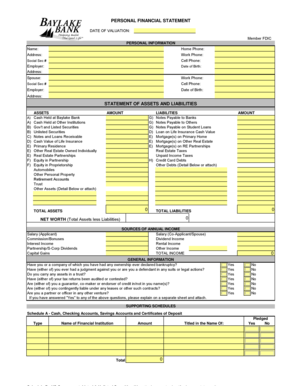
Get Baylake Bank Personal Financial Statement.xlsx
How it works
-
Open form follow the instructions
-
Easily sign the form with your finger
-
Send filled & signed form or save
How to fill out the Baylake Bank Personal Financial Statement.xlsx online
Completing the Baylake Bank Personal Financial Statement is an essential step in assessing your financial health. This guide will walk you through each section of the form, ensuring you provide accurate and complete information for your financial evaluation.
Follow the steps to fill out your personal financial statement effectively.
- Press the ‘Get Form’ button to access the document and open it in your selected application.
- Begin by entering your personal information, which includes your name, home phone number, address, work phone number, social security number, cell phone number, employer information, and date of birth.
- If applicable, provide your partner's details, including their name, work phone number, social security number, cell phone number, employer information, and date of birth.
- In the Statement of Assets and Liabilities section, start by listing your assets. Fill in the amount for each asset category such as cash held at Baylake Bank, cash in other institutions, securities, real estate, personal property, etc.
- Next, record your liabilities. List all debts including notes payable to banks and others, mortgage amounts, credit card debts, and any other relevant liabilities.
- Calculate your total assets and total liabilities at the bottom of the respective sections. Then, determine your net worth by subtracting total liabilities from total assets.
- Proceed to the Sources of Annual Income section, noting down all income sources such as salary, bonuses, dividends, and rental income. Enter the corresponding amounts.
- Answer the General Information questions regarding bankruptcy, judgments, and other relevant financial disclosures.
- Complete any supporting schedules as necessary. These might include details on cash accounts, securities, loans receivable, life insurance, and real estate.
- Finally, review your statements for accuracy. Save your changes, and you can choose to download, print, or share the completed form as needed.
Start filling out your Baylake Bank Personal Financial Statement online for a comprehensive overview of your finances.
Make text into columns Open a document in Google Docs. Select the text you want to put into columns. Click Format. Columns. Select the number of columns you want.
Industry-leading security and compliance
US Legal Forms protects your data by complying with industry-specific security standards.
-
In businnes since 199725+ years providing professional legal documents.
-
Accredited businessGuarantees that a business meets BBB accreditation standards in the US and Canada.
-
Secured by BraintreeValidated Level 1 PCI DSS compliant payment gateway that accepts most major credit and debit card brands from across the globe.


