Loading
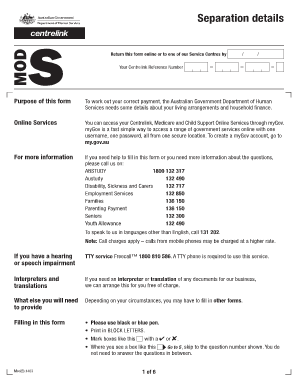
Get Mods Form Centrelink
How it works
-
Open form follow the instructions
-
Easily sign the form with your finger
-
Send filled & signed form or save
How to fill out the Mods Form Centrelink online
Filling out the Mods Form Centrelink is an important step in ensuring that the Australian Government Department of Human Services can accurately determine your payment entitlements. This guide provides clear, step-by-step instructions to help you navigate the process smoothly.
Follow the steps to complete the Mods Form Centrelink effectively.
- Click the 'Get Form' button to obtain the Mods Form Centrelink and open it for completion.
- Begin by entering your personal details in the designated fields, including your name, Centrelink Reference Number, and birth date. Make sure to use black or blue pen and print in block letters.
- Provide details about your former partner, including their full name, date of birth, and any other names they may have used. If your former partner has had multiple names, attach a separate sheet if needed.
- Indicate whether you currently live with your former partner or if there have been any changes to your living arrangements. Provide the required information about your residence and postal address.
- Complete the section regarding your income and assets. This may include detailing your living situation, the rent or lodgings you pay, and sharing details about any other individuals you live with.
- Answer the questions about your children in your care and whether you've shared care arrangements with another person. Include contact details and percentages of care.
- Finally, review the information you have provided for accuracy, sign and date the form, and submit it either online, by post, or in person as instructed.
Complete your Mods Form Centrelink online today to ensure your payment entitlements are processed promptly.
Get form
Experience a faster way to fill out and sign forms on the web. Access the most extensive library of templates available.
Get This Form Now!
Use professional pre-built templates to fill in and sign documents online faster. Get access to thousands of forms.
Industry-leading security and compliance
US Legal Forms protects your data by complying with industry-specific security standards.
-
In businnes since 199725+ years providing professional legal documents.
-
Accredited businessGuarantees that a business meets BBB accreditation standards in the US and Canada.
-
Secured by BraintreeValidated Level 1 PCI DSS compliant payment gateway that accepts most major credit and debit card brands from across the globe.


