Loading
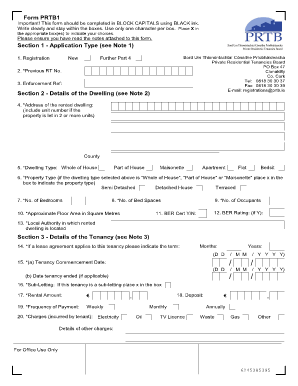
Get Prtb1 Form
How it works
-
Open form follow the instructions
-
Easily sign the form with your finger
-
Send filled & signed form or save
How to fill out the PRTB1 form online
Completing the PRTB1 form online is essential for registering a tenancy. This guide offers a detailed walkthrough of the form's sections, ensuring you provide all the necessary information accurately.
Follow the steps to complete the PRTB1 form effectively.
- Click ‘Get Form’ button to access the PRTB1 form and open it in the editor.
- In Section 1, select the 'Application Type' by indicating 'Registration' and filling in any previous registration numbers if applicable.
- Proceed to Section 2. Enter the details of the dwelling, including the address, type of dwelling, the number of bedrooms, and approximate floor area. Ensure you fill all mandatory fields marked with an asterisk.
- In Section 3, provide the details of the tenancy, including the tenancy commencement date, rental amount, and frequency of payment. If applicable, indicate if this is a sub-let.
- Move to Section 4A. Here, enter the landlord's details including their name, address, contact information, PPSN, and CRO registration number if applicable.
- In Section 4B, fill out tenant information. Ensure each tenant's name, telephone number, and PPSN are included as required.
- If there is a landlord's authorized agent, provide their details in Section 5, including name, address, and contact information.
- If the rented dwelling is an apartment, complete Section 6 with the management company and agent's details.
- In Section 7, indicate the fee type included for registration by placing an 'x' in the appropriate box.
- Complete Section 8 by providing your credit/debit card details for payment, if applicable.
- Before submitting the form, review to ensure all mandatory fields are filled. Save any changes, then download, print, or share the completed form as needed.
Complete the PRTB1 form online today to ensure your tenancy is registered correctly.
Once done, submit your completed application form and other relevant documentation to us at Dudley Council Plus, 259 Castle Street, Dudley, DY1 1LQ.
Industry-leading security and compliance
US Legal Forms protects your data by complying with industry-specific security standards.
-
In businnes since 199725+ years providing professional legal documents.
-
Accredited businessGuarantees that a business meets BBB accreditation standards in the US and Canada.
-
Secured by BraintreeValidated Level 1 PCI DSS compliant payment gateway that accepts most major credit and debit card brands from across the globe.


