Loading
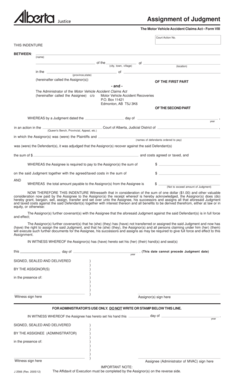
Get Assignment Of Judgment
How it works
-
Open form follow the instructions
-
Easily sign the form with your finger
-
Send filled & signed form or save
How to fill out the Assignment Of Judgment online
Filling out the Assignment Of Judgment form is an important step in transferring rights associated with a judgment. This guide will walk you through each section of the form with clear instructions, ensuring you understand how to complete it accurately and effectively.
Follow the steps to complete the Assignment Of Judgment form online.
- Click 'Get Form' button to obtain the form and open it in the editor.
- Begin by filling in the name of the Assignor(s) in the section labeled 'THIS INDENTURE BETWEEN.' This is where you state who is transferring the judgment rights.
- Enter the location details of the Assignor(s), including city, town, or village, followed by the province or state. Make sure to accurately input this information as it identifies the jurisdiction.
- Specify the date on which the Agreement is being executed. This should correspond with the day and year you are filling out the form.
- In the 'WHEREAS' clauses, fill in the details of the judgment that is being assigned, including the date, year, court, and corresponding details of the defendant(s). This section establishes the context for the assignment.
- Indicate the total judgment amount and, if applicable, any costs that are included. Ensure this amount does not exceed the total of the judgment.
- Provide the agreed or taxed cost amount, and summarize what the Assignee is required to pay to the Assignor(s). This will ensure clarity regarding the total financial obligations.
- Complete the witness section by having another person sign and acknowledge witnessing the execution of the document. This is important for the legal validity of the assignment.
- The Assignor(s) will then sign and date the form to finalize the assignment. This signature must occur in the presence of a witness.
- Finally, upon completing the form, you can save your changes or download the document for physical submission. Review all entries to ensure accuracy before proceeding.
Take the next step in managing your documentation by completing the Assignment Of Judgment online.
Assignee in Real Estate An assignee is the recipient of a title when a deed is signed to confer ownership of property in a transaction. A tenant might choose to transfer their property rights to an assignee who would assume duties for paying rent and tending to the property.
Industry-leading security and compliance
US Legal Forms protects your data by complying with industry-specific security standards.
-
In businnes since 199725+ years providing professional legal documents.
-
Accredited businessGuarantees that a business meets BBB accreditation standards in the US and Canada.
-
Secured by BraintreeValidated Level 1 PCI DSS compliant payment gateway that accepts most major credit and debit card brands from across the globe.


