Loading
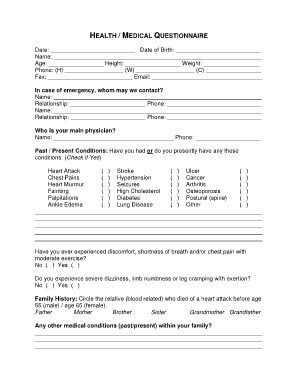
Get Medical Questionnaire.doc. Premium Job Application Is An Electronic Adobe Acrobat Pdf Form To Be
How it works
-
Open form follow the instructions
-
Easily sign the form with your finger
-
Send filled & signed form or save
How to fill out the Medical Questionnaire.doc for premium job application online
Completing the Medical Questionnaire is a crucial step in the premium job application process. This document collects essential health information to ensure a safe and suitable work environment.
Follow the steps to accurately fill out the Medical Questionnaire.
- Click ‘Get Form’ button to obtain the Medical Questionnaire and open it in your preferred editor.
- Begin by entering the date and your date of birth. This information helps verify your identity and age.
- Fill in your personal information, including your name, age, height, weight, and contact phone numbers for home, work, and cell.
- Provide your email address for communication purposes.
- In the emergency contact section, list two individuals, their relationship to you, and their phone numbers.
- Identify your main physician by entering their name and phone number.
- Review the section on past and present conditions. Indicate any relevant health issues by checking the corresponding boxes.
- Answer the questions regarding exercise and health symptoms. Be honest in your responses.
- Detail your family history concerning heart attacks and other medical conditions, ensuring clarity and thoroughness.
- Fill in your fitness or activity history, including profession, hours worked, daily exercise habits, and any relevant experience with exercise.
- Answer questions about any exercise restrictions due to past injuries or medical conditions.
- If necessary, provide the name of any healthcare professional who has been involved in your treatment.
- After completing the form, review all your entries to ensure accuracy. Save your changes, and you can also download, print, or share the completed form as needed.
Complete your medical questionnaire online to ensure a smooth application process.
Go to Settings > Notifications, select the app, and make sure that Notifications are turned on. 5️⃣ If notifications for the app are turned on, but you are still not receiving alerts, the Alert Style When Unlocked may be set to None. Settings > Notifications > Check the Alert Style is set to Banners or Alerts.
Industry-leading security and compliance
US Legal Forms protects your data by complying with industry-specific security standards.
-
In businnes since 199725+ years providing professional legal documents.
-
Accredited businessGuarantees that a business meets BBB accreditation standards in the US and Canada.
-
Secured by BraintreeValidated Level 1 PCI DSS compliant payment gateway that accepts most major credit and debit card brands from across the globe.


