Loading
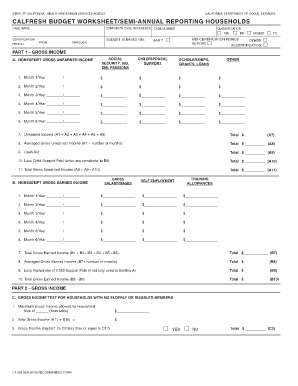
Get Semi Annual Reportin Calfresh Worksheet Form
How it works
-
Open form follow the instructions
-
Easily sign the form with your finger
-
Send filled & signed form or save
How to fill out the Semi Annual Reportin Calfresh Worksheet Form online
Completing the Semi Annual Reportin Calfresh Worksheet Form online is a crucial step in managing your benefits effectively. This guide will walk you through each section of the form, ensuring you have all the necessary information and support to complete it correctly.
Follow the steps to fill out the form accurately and efficiently.
- Click ‘Get Form’ button to obtain the form and open it in the editor.
- Begin by entering your case name and case number at the top of the form. This information helps to identify your application accurately.
- Next, provide the certification period details. Indicate the start and end dates clearly.
- In part 1, enter your nonexempt gross unearned income details. For each month, fill in the amounts for social security, child/spousal support, scholarships, and any other income sources. Be sure to sum these amounts in the designated lines for a total and averaged gross unearned income.
- Proceed to enter your nonexempt gross earned income in part 2. Record your gross salary and self-employment income for each month, ensuring accurate totals and averages are calculated.
- In part 3, assess your gross income eligibility. Compare your total gross income against the maximum allowed for your household size and indicate whether you qualify.
- For part 4, compute your net income by completing the necessary sections on deductions and any additional income sources. Fill in the required fields accurately.
- In part 5, report any changes that have occurred, such as changes in income, housing, or dependent care.
- After completing all sections, review your entries for accuracy. Ensure all required fields are filled and calculations are correct.
- Once satisfied with your entries, save your changes. You may also choose to download, print, or share the completed form as needed.
Start filling out your Semi Annual Reportin Calfresh Worksheet Form online today to manage your benefits appropriately.
If you're wondering how to hang multiple diplomas, it's crucial to hang them in order of college degree importance. For example, if you are working from top to bottom, a doctorate degree should be placed on top, followed by a master's, and then a bachelor's degree frame.
Industry-leading security and compliance
US Legal Forms protects your data by complying with industry-specific security standards.
-
In businnes since 199725+ years providing professional legal documents.
-
Accredited businessGuarantees that a business meets BBB accreditation standards in the US and Canada.
-
Secured by BraintreeValidated Level 1 PCI DSS compliant payment gateway that accepts most major credit and debit card brands from across the globe.


