Loading
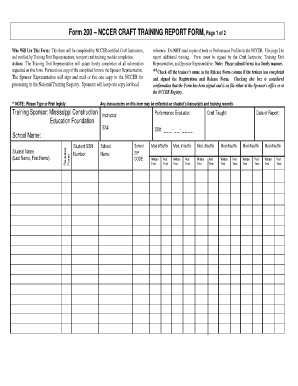
Get Nccer Form 200
How it works
-
Open form follow the instructions
-
Easily sign the form with your finger
-
Send filled & signed form or save
How to fill out the Nccer Form 200 online
The Nccer Form 200 is an essential document used to report craft training module completion by certified Craft Instructors. This guide provides a detailed overview of how to fill out the form online, ensuring that all necessary information is accurately submitted.
Follow the steps to complete the Nccer Form 200 online:
- Locate and press the ‘Get Form’ button to access the Nccer Form 200 and open it in your preferred editor.
- Begin by filling in the training sponsor's name, which in this case is Mississippi Construction Education Foundation.
- Enter details about the instructor, including their name, signature, and Social Security number. This information is crucial for verifying the instructor's credentials.
- Add the name of the performance evaluator, ensuring they provide their signature and date.
- In the section labeled 'Student Name,' include the last name followed by the first name of the student. Populate the corresponding fields with their Social Security number or MSIS number.
- Complete the 'School Name' and 'School ZIP CODE' fields, which help identify where the training took place.
- Indicate the specific craft taught during the training, followed by the date the report is being filed.
- For each module taught, input the module number/suffix, and include the results of written and performance tests in the provided spaces.
- Confirm that the trainee's name is checked in the Release Form column, indicating that all necessary consent has been obtained.
- Finally, ensure that the certified instructor signature, date, and printed name are clearly documented, followed by the sponsor representative's signature and date.
- Once all fields are completed, save your changes. You may choose to download, print, or share the completed form as needed.
Ensure accurate and timely completion of the Nccer Form 200 by following these steps.
Construction professionals can earn this certification to add and maintain their name in the NCCER registry, which employers use to verify the credentials of potential employees and track their qualifications. The NCCER certification also helps individuals increase their earning potentials and chances of finding a job.
Industry-leading security and compliance
US Legal Forms protects your data by complying with industry-specific security standards.
-
In businnes since 199725+ years providing professional legal documents.
-
Accredited businessGuarantees that a business meets BBB accreditation standards in the US and Canada.
-
Secured by BraintreeValidated Level 1 PCI DSS compliant payment gateway that accepts most major credit and debit card brands from across the globe.


