Loading
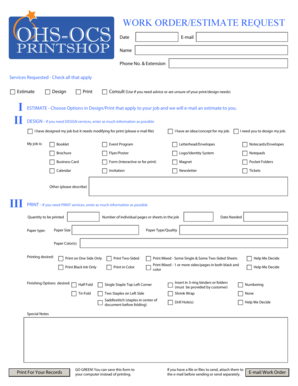
Get Submit Printshop Work Order/estimate Request
How it works
-
Open form follow the instructions
-
Easily sign the form with your finger
-
Send filled & signed form or save
How to fill out the Submit Printshop Work Order/Estimate Request online
This guide provides a comprehensive overview on how to successfully complete the Submit Printshop Work Order/Estimate Request online. Follow the detailed instructions below to ensure that all necessary information is accurately provided for your printshop needs.
Follow the steps to complete your request efficiently.
- Click the ‘Get Form’ button to access the work order/estimate request form and open it in the appropriate editor.
- Enter the date in the designated field to indicate when the request is being submitted.
- Provide your email address and your full name in the corresponding fields. Ensure that the information is accurate to avoid any communication issues.
- Input your phone number and extension to facilitate direct contact regarding your request.
- In the 'Services Requested' section, check all options applicable to your needs, such as estimate, design, or print services.
- If seeking an estimate, choose the relevant options in both design and print fields, which will help the team provide accurate pricing.
- For design services, specify your requirements by checking pre-defined options, or enter custom ideas in the provided space.
- If print services are needed, fill out the quantity to be printed, paper type, size, and any required finishing options. This information is critical for accurate production.
- Include any special notes that may assist the print shop in fulfilling your request.
- Review all entered information for completeness and accuracy. Utilize the option to save the form to your computer if needed.
- Attach any files relevant to your request before submitting your work order via email.
- Finally, click the email button to send your completed work order/estimate request to the printshop.
Start completing your document online now for an efficient printshop experience.
The six pillars of perfect business email structure include the following components: Subject Line, Greeting, Introduction/Purpose, Detail, Ask/Action, and Closing/Sign-off. By following these guidelines, you can create an email that is easy to read, understand, and act upon.
Industry-leading security and compliance
US Legal Forms protects your data by complying with industry-specific security standards.
-
In businnes since 199725+ years providing professional legal documents.
-
Accredited businessGuarantees that a business meets BBB accreditation standards in the US and Canada.
-
Secured by BraintreeValidated Level 1 PCI DSS compliant payment gateway that accepts most major credit and debit card brands from across the globe.


