Loading
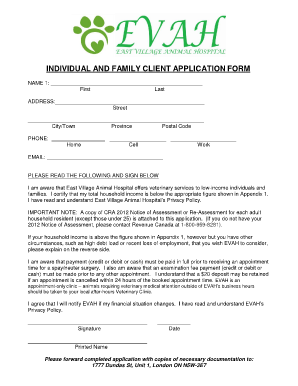
Get Individual And Family Client Application Form - Wordpress.com
How it works
-
Open form follow the instructions
-
Easily sign the form with your finger
-
Send filled & signed form or save
How to fill out the Individual And Family Client Application Form online
Completing the Individual And Family Client Application Form online is an essential step to access veterinary services for low-income individuals and families. This guide provides step-by-step instructions to help you navigate the form with ease.
Follow the steps to successfully complete your application form.
- Click 'Get Form' button to obtain the application form and open it in the editor.
- Enter your personal details in the 'Name 1' section. Fill in your first and last names accurately.
- Provide your residential address in the 'Address' section. Include street address, city or town, province, and postal code.
- In the 'Phone' section, enter your contact numbers. Make sure to include your home, cell, and work numbers.
- Fill in your email address in the designated field to enable communication regarding your application.
- Read through the declaration statement thoroughly. It outlines your awareness of the services available and income requirements. Sign and date the form to confirm your understanding.
- Attach the necessary documentation, including a copy of the CRA 2012 Notice of Assessment for each adult household resident, unless under 25. If not available, directions for obtaining it are provided.
- If applicable, explain any special circumstances that may impact your application on the reverse side of the form.
- Finalize your application by ensuring all fields are correctly filled out. You can save changes, download, print, or share the form as needed.
Apply for your veterinary services online by completing the Individual And Family Client Application Form today!
To do so, inside your CSS file, set display: block for your label , same as the example below. This will force your label to fill the whole available area. Doing so, user can click on the empty area in front of your text and the radiobutton would still be selected.
Industry-leading security and compliance
US Legal Forms protects your data by complying with industry-specific security standards.
-
In businnes since 199725+ years providing professional legal documents.
-
Accredited businessGuarantees that a business meets BBB accreditation standards in the US and Canada.
-
Secured by BraintreeValidated Level 1 PCI DSS compliant payment gateway that accepts most major credit and debit card brands from across the globe.


