Loading
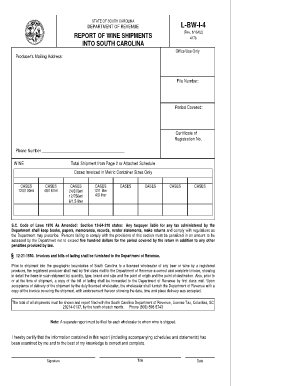
Get Ifd Template
How it works
-
Open form follow the instructions
-
Easily sign the form with your finger
-
Send filled & signed form or save
How to fill out the Ifd Template online
Navigating the Ifd Template can seem daunting, but this guide provides clear, step-by-step instructions to make the process straightforward. Whether you are a seasoned user or new to online forms, this guide is designed to assist you in completing the Ifd Template accurately.
Follow the steps to complete the Ifd Template efficiently.
- Click the ‘Get Form’ button to access the Ifd Template. This will open the form in your preferred online editor.
- Begin by entering your producer's mailing address in the designated field. This is essential for identification and correspondence.
- Next, input your file number, which helps in tracking your submission with the Department of Revenue.
- Fill in the period covered for your report, indicating the specific timeframe that your wine shipments pertain to.
- Provide your certificate of registration number, which verifies your authority to ship wine as a registered producer.
- Include your phone number for any necessary follow-up regarding your report.
- On the subsequent sections, document the total shipments from the attached schedules, categorizing by metric container sizes. Summarize the cases invoiced in various sizes such as 120/100ml, 48/187ml, and others as specified in the template.
- Ensure all invoiced shipments to each wholesaler are detailed correctly and that a separate report is prepared for each wholesaler.
- Review the legal section of the document which informs you about the compliance and penalty guidelines to ensure you understand your obligations.
- Lastly, complete the certification section by signing your name, indicating your title, and inputting the date of submission. This confirms the accuracy of the information provided.
- After completing all required fields, save your changes, and prepare to download, print, or share your completed Ifd Template as needed.
Start filling out your Ifd Template online today to ensure timely compliance with your reporting requirements.
How do you open IFD files? You need a suitable software like Jet Form Design Form to open an IFD file. Without proper software you will receive a Windows message "How do you want to open this file?" or "Windows cannot open this file" or a similar Mac/iPhone/Android alert.
Industry-leading security and compliance
US Legal Forms protects your data by complying with industry-specific security standards.
-
In businnes since 199725+ years providing professional legal documents.
-
Accredited businessGuarantees that a business meets BBB accreditation standards in the US and Canada.
-
Secured by BraintreeValidated Level 1 PCI DSS compliant payment gateway that accepts most major credit and debit card brands from across the globe.


