Loading
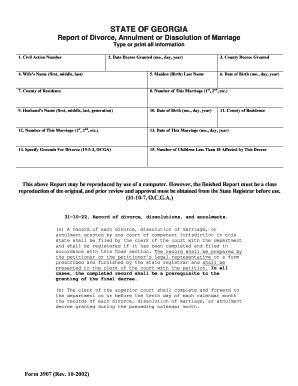
Get Divorcenochildcon2 Pdf
How it works
-
Open form follow the instructions
-
Easily sign the form with your finger
-
Send filled & signed form or save
How to fill out the Divorcenochildcon2 Pdf online
This guide provides step-by-step instructions for completing the Divorcenochildcon2 PDF form online, ensuring that individuals can properly prepare their divorce papers without legal complications. By following these instructions, users can navigate the form with confidence and clarity.
Follow the steps to fill out the Divorcenochildcon2 Pdf form effectively.
- Click the ‘Get Form’ button to obtain the form and open it in the editor.
- Begin filling out the sections by providing your full name as the Plaintiff and the Defendant's name in the appropriate fields.
- Indicate the Subject Matter Jurisdiction by checking either option a or b based on your residency status.
- Select the Venue by checking one of the six options that describe where the Defendant resides or can be served.
- Enter the Date of Marriage in the correct section by checking either a or b, depending on whether it was a lawful marriage or common law marriage.
- Provide the Date of Separation in the designated field.
- Choose the Grounds for Divorce by checking one or more applicable boxes that you can prove.
- Indicate your request for Alimony by selecting the appropriate option (a, b, or c) depending on your circumstances.
- If applicable, indicate the Marital Property by selecting the corresponding option and detailing the property involved.
- List any Joint Debts if applicable and specify who is responsible for each debt.
- If you wish to restore a former name, include that information in the relevant field.
- Confirm that there are no minor children involved by checking the appropriate box.
- Finalize the form by ensuring that all sections and fields are filled out completely and accurately.
- Save your changes and proceed to download, print, or share the completed form as necessary.
Complete your documents online today for a smoother divorce process.
Since 2010, New York has been a “no-fault” divorce state–the last state in the country to embrace this type of divorce. A no-fault divorce is one where a court may dissolve the marital union without requiring one spouse to prove that the other did something wrong.
Industry-leading security and compliance
US Legal Forms protects your data by complying with industry-specific security standards.
-
In businnes since 199725+ years providing professional legal documents.
-
Accredited businessGuarantees that a business meets BBB accreditation standards in the US and Canada.
-
Secured by BraintreeValidated Level 1 PCI DSS compliant payment gateway that accepts most major credit and debit card brands from across the globe.


