Loading
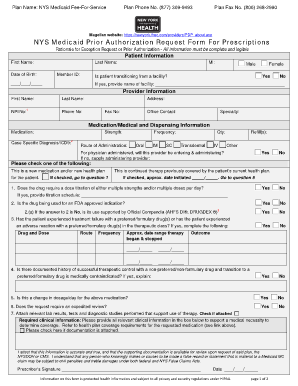
Get Printable Sample Job Application
How it works
-
Open form follow the instructions
-
Easily sign the form with your finger
-
Send filled & signed form or save
How to fill out the Printable Sample Job Application online
Completing the Printable Sample Job Application is a crucial step in the job application process. This guide provides clear, step-by-step instructions to help you accurately fill out each section of the form online.
Follow the steps to successfully complete the job application form.
- Click the ‘Get Form’ button to access the Printable Sample Job Application and open it in your editor.
- Begin by filling out the 'Patient Information' section. Enter the patient's first name, last name, date of birth, member ID, and middle initial. Indicate the patient's gender by selecting either 'Male' or 'Female' and answer whether the patient is transitioning from a facility.
- Next, move to the 'Provider Information' section. Fill out the prescriber's first and last name, NPI number, address, phone number, fax number, office contact, and specialty.
- In the 'Medication/Medical and Dispensing Information' section, provide details about the medication including its name, strength, frequency, quantity, refills, and route of administration. Be sure to check if the medication requires dose titration or if it is a new medication.
- Respond to the questions regarding 'Case Specific Diagnosis/ICD9'. Document whether the drug is FDA approved and if there is a history of treatment failure with preferred drugs.
- Attach relevant clinical information that supports the medical necessity of the request, including lab results and any necessary documentation.
- Finally, have the prescriber sign and date the form. Ensure all information is accurate and complete before submitting.
- Once all sections are completed, you can save your changes, download the form, print it, or share it as needed.
Complete your job application online to increase your chances of success.
Click on the Applicant's or Candidate's Name to open the record. Click the Applications tab. The application will appear. Click Print Application.
Industry-leading security and compliance
US Legal Forms protects your data by complying with industry-specific security standards.
-
In businnes since 199725+ years providing professional legal documents.
-
Accredited businessGuarantees that a business meets BBB accreditation standards in the US and Canada.
-
Secured by BraintreeValidated Level 1 PCI DSS compliant payment gateway that accepts most major credit and debit card brands from across the globe.


