Loading
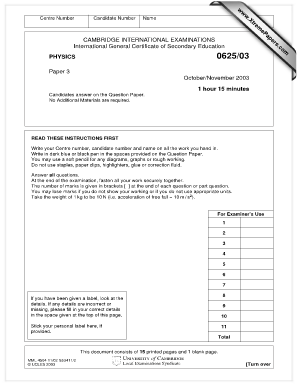
Get 062503octobernovember2003 Form
How it works
-
Open form follow the instructions
-
Easily sign the form with your finger
-
Send filled & signed form or save
How to fill out the 062503octobernovember2003 Form online
Filling out the 062503octobernovember2003 Form online requires careful attention to detail. This guide offers step-by-step instructions to ensure users can complete the form accurately and efficiently, regardless of their prior experience.
Follow the steps to fill out the form correctly:
- Click the ‘Get Form’ button to obtain the form and open it in your preferred online editor.
- Begin by entering your centre number at the designated space provided at the top of the form.
- Next, input your candidate number in the appropriate field. Ensure that the candidate number is accurate to avoid any confusion.
- Write your name in the specified area, using dark blue or black pen if you are filling the form on paper. If you are filling it out online, type clearly.
- Proceed to answer all the questions on the form in the spaces provided. Be sure to read each question carefully to understand what is being asked.
- When the form requires you to sketch or draw diagrams, use a soft pencil to create any visuals as specified.
- Ensure that you do not use any staples, paper clips, highlighters, glue, or correction fluid as these are not permitted.
- Once you have completed all sections, review your answers to confirm accuracy. It may be helpful to check that you have shown all necessary workings for calculations where applicable.
- At the end, save your changes, and you can choose to download, print, or share the form as needed.
Complete your documents online with confidence and accuracy.
A charter should contain all the details decision-makers need to know. With potentially many other projects on the company to-do list, senior stakeholders need you to show them why yours has the potential to succeed, and so be deserving of the resources you're requesting access to.
Industry-leading security and compliance
US Legal Forms protects your data by complying with industry-specific security standards.
-
In businnes since 199725+ years providing professional legal documents.
-
Accredited businessGuarantees that a business meets BBB accreditation standards in the US and Canada.
-
Secured by BraintreeValidated Level 1 PCI DSS compliant payment gateway that accepts most major credit and debit card brands from across the globe.


