Loading
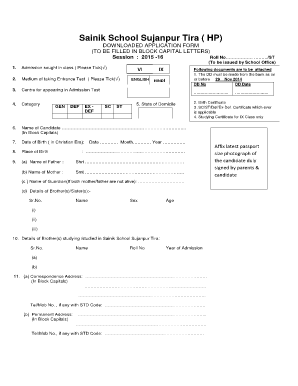
Get Sujanpur Tera Admission Form 2017 2018
How it works
-
Open form follow the instructions
-
Easily sign the form with your finger
-
Send filled & signed form or save
How to fill out the Sujanpur Tera Admission Form 2017 2018 online
Filling out the Sujanpur Tera Admission Form 2017 2018 online is a straightforward process that helps streamline your application for admission. This guide provides clear, step-by-step instructions to assist you in completing each section of the form accurately and efficiently.
Follow the steps to complete the admission form online.
- Click the ‘Get Form’ button to obtain the form and open it in the editor.
- In the first section, indicate the admission class by ticking the appropriate box for either class VI or class IX. Choose the language medium for the entrance test by selecting either English or Hindi.
- Specify your category by selecting from the provided options, such as General, Defence, Ex-Defence, SC, or ST.
- Select the centre where you wish to appear for the admission test.
- Prepare to attach the required documents, ensuring you have a Demand Draft (DD) made from the bank before the specified deadline. Fill in the DD number and date.
- Provide your state of domicile and date of birth in the specified format.
- Enter your place of birth and the names of your parents or guardian, ensuring you include their relationship to the candidate.
- List any siblings and denote their information. Include details of brothers or sisters currently studying in Sainik School Sujanpur Tira.
- Fill out the correspondence and permanent addresses in block capitals, including any phone numbers if applicable.
- Detail the occupation and income of your parents or guardians by providing the relevant information in the provided fields.
- If applicable, include information for serving defence personnel or ex-servicemen, such as rank, service number, and discharge details.
- Specify the current school and class your child is studying in, noting whether the school is located in a rural or urban area.
- Indicate your choices for admission by listing the preferred schools in the order of preference.
- Review the declaration section, affirming that all information provided is true. Ensure the signatures of the candidate and the parent or guardian are included.
- Once all fields are completed and reviewed, save your changes, and proceed to download, print, or share the form as required.
Start filling out your admission form online to ensure your application is submitted on time.
FEE STRUCTURE FOR THE YEAR 2023-24 Ser NoName of HeadNew Student1Tution Fee966312Dietary Charges280253Pocket Money15004Incidental Charges150010 more rows
Industry-leading security and compliance
US Legal Forms protects your data by complying with industry-specific security standards.
-
In businnes since 199725+ years providing professional legal documents.
-
Accredited businessGuarantees that a business meets BBB accreditation standards in the US and Canada.
-
Secured by BraintreeValidated Level 1 PCI DSS compliant payment gateway that accepts most major credit and debit card brands from across the globe.


