Loading
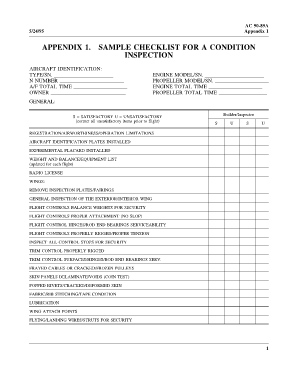
Get Appendix 1. Sample Checklist For A Condition Inspection
How it works
-
Open form follow the instructions
-
Easily sign the form with your finger
-
Send filled & signed form or save
How to use or fill out the APPENDIX 1. SAMPLE CHECKLIST FOR A CONDITION INSPECTION online
Completing the Appendix 1 Sample Checklist for a condition inspection is essential for ensuring the safety and airworthiness of an aircraft. This guide will provide you with detailed instructions on how to navigate the checklist effectively, enabling you to document all necessary findings appropriately.
Follow the steps to complete the checklist accurately.
- Click ‘Get Form’ button to obtain the form and open it for editing.
- Begin by entering the aircraft identification information in the designated fields. Input the type and serial number, N number, and total airframe time. Also, include the owner's name to establish the aircraft’s ownership.
- Next, record engine and propeller details. Enter the engine model and serial number along with the propeller model and serial number. Make sure to include the total time for both the engine and the propeller.
- In the general section, inspect and denote items as satisfactory or unsatisfactory. Mark 'S' for satisfactory or 'U' for unsatisfactory for each component listed. Correct all unsatisfactory items before the flight.
- Proceed to the various inspection categories such as wings, fuel system, landing gear, fuselage, empennage, and engine. In each section, methodically assess the components, annotating 'S' or 'U' as appropriate based on your findings.
- After completing all sections, ensure to perform an operational inspection, checking items like oil pressure, electrical systems, and other critical safety checks. Document any findings related to airworthiness directives.
- Finally, be sure to record all findings accurately and sign off the inspection and maintenance in the aircraft log books for future reference. This serves as a formal confirmation that the inspection has been completed.
- Once all data is entered, you can choose to save changes, download, print, or share the completed checklist.
Complete your condition inspection checklist online for enhanced safety and compliance.
Some common CSS properties that can be used to customize checkboxes include: background-color : sets the background color of the checkbox. border : sets the border properties of the checkbox, such as thickness and color. border-radius : sets the rounded corners of the checkbox.
Industry-leading security and compliance
US Legal Forms protects your data by complying with industry-specific security standards.
-
In businnes since 199725+ years providing professional legal documents.
-
Accredited businessGuarantees that a business meets BBB accreditation standards in the US and Canada.
-
Secured by BraintreeValidated Level 1 PCI DSS compliant payment gateway that accepts most major credit and debit card brands from across the globe.


