Loading
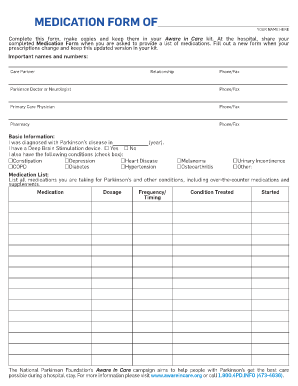
Get Medication Form Of - Aware In Care
How it works
-
Open form follow the instructions
-
Easily sign the form with your finger
-
Send filled & signed form or save
How to fill out the MEDICATION FORM OF - Aware In Care online
Filling out the Medication Form of Aware In Care is an essential step in ensuring you receive proper medical care while in a hospital setting. This guide will walk you through each section of the form to help you complete it accurately and efficiently.
Follow the steps to complete the form accurately.
- Press the ‘Get Form’ button to access the Medication Form of Aware In Care and open it in your preferred document editor.
- In the section labeled 'Important names and numbers,' enter your care partner's name, relationship to you, and their phone or fax number. Repeat this process for your Parkinson doctor or neurologist, primary care physician, and pharmacy.
- For the 'Basic Information' section, indicate the year you were diagnosed with Parkinson’s disease. Specify if you have a Deep Brain Stimulation device by checking 'Yes' or 'No.' Then, list any additional conditions you have by checking the appropriate boxes, including options like constipation, depression, heart disease, and others as applicable.
- Proceed to the 'Medication List' section. Here, list all medications you are currently taking for Parkinson’s disease and other conditions. For each medication, provide the dosage, frequency or condition treated, when you started the medication, and the timing of the doses.
- Once you have filled out all sections, ensure all information is accurate. You can then save any changes you made, download a copy of the completed form, print it out, or share it as necessary.
Complete your documents online today to ensure you have the most accurate information for your medical care.
To pass the selected value of a dropdown in JavaScript, you can use the value property of the dropdown element. The value property returns the value of the selected option in the dropdown list. const selectedValue = document. getElementById('myDropdown').
Industry-leading security and compliance
US Legal Forms protects your data by complying with industry-specific security standards.
-
In businnes since 199725+ years providing professional legal documents.
-
Accredited businessGuarantees that a business meets BBB accreditation standards in the US and Canada.
-
Secured by BraintreeValidated Level 1 PCI DSS compliant payment gateway that accepts most major credit and debit card brands from across the globe.


