Loading
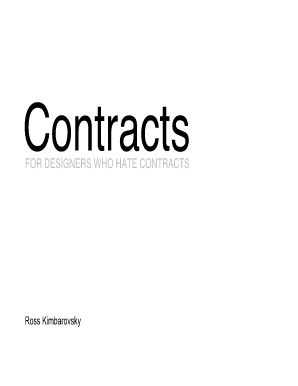
Get Final Final - Contracts For Designers Who Hate Contracts
How it works
-
Open form follow the instructions
-
Easily sign the form with your finger
-
Send filled & signed form or save
How to fill out the FINAL FINAL - Contracts For Designers Who Hate Contracts online
Filling out contracts can often feel daunting, especially for designers who prefer to focus on creativity rather than legal jargon. This guide provides a straightforward approach to completing the FINAL FINAL - Contracts For Designers Who Hate Contracts online, ensuring that you understand every section and field.
Follow the steps to successfully complete your contract.
- Press the 'Get Form' button to access the form and open it in your editor.
- Begin with the introduction section, where you will provide your name and the client's name to establish who is involved in the agreement.
- Next, define the scope of work. Specify what services you will provide, deadlines, and how many different concepts you will offer to the client.
- In the following sections, clarify your payment terms. Indicate the total fee for the project and how you would like to receive payment.
- Include any confidentiality agreements and the specific rights retained or transferred regarding the intellectual property created during this project.
- Provide the necessary approval sections where both you (the designer) and the client will sign to confirm the agreement.
- After completing all sections, review the contract for clarity and accuracy.
- Finally, save your changes, download a copy of the completed contract, print it if necessary, or share it with your client as needed.
Get started today by filling out your own FINAL FINAL contract online!
Historically asterisks are used to indicate an omission. I believe this stems from early typesetting but is still used today especially when swearing in written media. From this came the idea of omitting sections and having footnotes instead, - and the asterisk was used to denote a footnote reference.
Industry-leading security and compliance
US Legal Forms protects your data by complying with industry-specific security standards.
-
In businnes since 199725+ years providing professional legal documents.
-
Accredited businessGuarantees that a business meets BBB accreditation standards in the US and Canada.
-
Secured by BraintreeValidated Level 1 PCI DSS compliant payment gateway that accepts most major credit and debit card brands from across the globe.


