Loading
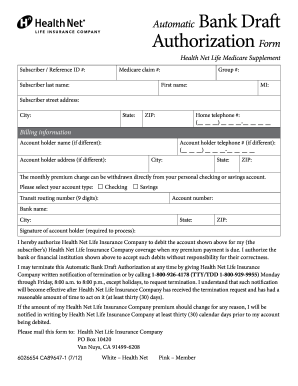
Get Automatic Bank Draft
How it works
-
Open form follow the instructions
-
Easily sign the form with your finger
-
Send filled & signed form or save
How to fill out the Automatic Bank Draft online
Filling out the Automatic Bank Draft authorization form can streamline your premium payments, ensuring they are seamlessly withdrawn from your bank account. This guide provides clear instructions for completing the form online, making it easy for everyone to follow.
Follow the steps to complete the Automatic Bank Draft form online
- Click ‘Get Form’ button to obtain the form and open it in the editor.
- Begin by entering your Subscriber or Reference ID number. This is a unique identifier for your account with Health Net Life Insurance Company, which helps link your automatic bank draft to your specific policy.
- Fill in the Medicare claim number associated with your coverage. This number is important for confirming your eligibility for automatic deductions and ensures accurate processing.
- Complete the subscriber's last name, first name, and middle initial. These details identify the policyholder, and must match the information on record with Health Net Life Insurance.
- Provide your subscriber street address, city, state, and ZIP code. This correct mailing address is essential for any correspondence regarding your bank draft.
- Input your home telephone number. This contact information will be used for any necessary communication regarding your bank draft authorization.
- In the billing information section, enter the account holder's name, telephone number, and address if they differ from yours. This ensures the bank draft is authorized correctly from the correct account.
- Select your account type by checking the appropriate box for Checking or Savings. This indicates the kind of account funds will be withdrawn from.
- Provide your transit routing number. This 9-digit number is essential for directing the bank draft to the correct banking institution.
- Next, fill in your account number. This number identifies your specific account and is required to process the automatic withdrawal.
- Indicate the bank's name, along with the city, state, and ZIP code associated with your financial institution.
- Sign and date the form in the designated signature areas. Your signature authorizes Health Net Life Insurance Company to debit your account for your premiums.
- Attach a voided bank check with your authorization to verify the account information provided in this form.
- Once all sections are filled out, review the information for accuracy. After ensuring everything is correct, proceed to save changes, download, print, or share the completed form as necessary.
Complete your Automatic Bank Draft authorization online today for easy and reliable premium payments!
You simply authorize us to notify your bank to transfer the amount of your bill to our bank account. You can specify how many days after billing your account should be drafted.
Industry-leading security and compliance
US Legal Forms protects your data by complying with industry-specific security standards.
-
In businnes since 199725+ years providing professional legal documents.
-
Accredited businessGuarantees that a business meets BBB accreditation standards in the US and Canada.
-
Secured by BraintreeValidated Level 1 PCI DSS compliant payment gateway that accepts most major credit and debit card brands from across the globe.


