Loading
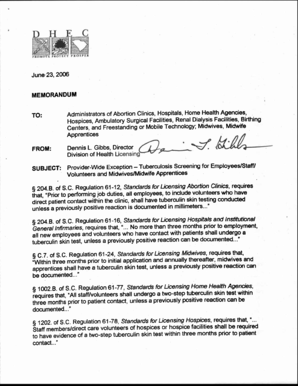
Get Tuberculosis Screening - Department Of Health And Environmental ... - Scdhec
How it works
-
Open form follow the instructions
-
Easily sign the form with your finger
-
Send filled & signed form or save
How to fill out the Tuberculosis Screening - Department Of Health And Environmental ... - Scdhec online
This guide is designed to provide clear and supportive instructions on how to accurately fill out the Tuberculosis Screening form by the Department of Health and Environmental Control (DHEC) online. Whether you are an employee, volunteer, or healthcare worker, this guide will assist you in completing the necessary sections with ease.
Follow the steps to complete the Tuberculosis Screening form online.
- Click the ‘Get Form’ button to access the online version of the Tuberculosis Screening form, which will open in your default document editor.
- Provide your personal information in the designated fields. This typically includes your full name, date of birth, and contact details. Ensure that all entries are accurate to avoid delays in processing.
- Indicate your employment status by selecting the appropriate options such as employee, volunteer, or midwife apprentice. Carefully read each option to select the one that accurately reflects your role.
- Complete the tuberculosis screening section by answering the medical history questions. These may include questions about previous TB tests, any known exposure to TB, and any symptoms you may be experiencing.
- In the consent section, review the statement carefully and provide your agreement by selecting the corresponding option. This is crucial for the processing of your screening.
- Once you have filled out all required sections, review your entries for any errors or omissions. Accuracy is important for your health and compliance.
- After ensuring all information is correct, you can save your form, download it for your records, print a copy, or share it as necessary using the appropriate options provided.
Complete your Tuberculosis Screening form online today to ensure compliance with health regulations!
How Often Can TSTs Be Repeated? In general, there is no risk associated with repeated tuberculin skin test placements. If a person does not return within 48-72 hours for a tuberculin skin test reading, a second test can be placed as soon as possible.
Industry-leading security and compliance
US Legal Forms protects your data by complying with industry-specific security standards.
-
In businnes since 199725+ years providing professional legal documents.
-
Accredited businessGuarantees that a business meets BBB accreditation standards in the US and Canada.
-
Secured by BraintreeValidated Level 1 PCI DSS compliant payment gateway that accepts most major credit and debit card brands from across the globe.


