Loading
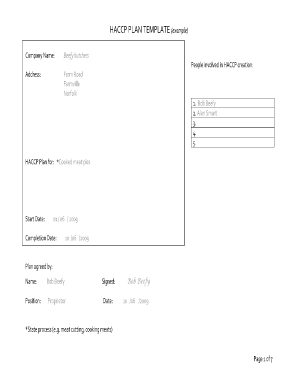
Get Haccp Plan Template (example) - West-norfolk Gov
How it works
-
Open form follow the instructions
-
Easily sign the form with your finger
-
Send filled & signed form or save
How to use or fill out the HACCP PLAN TEMPLATE (example) - West-norfolk Gov online
This guide provides clear and supportive instructions on how to fill out the HACCP Plan Template, ensuring you understand each section and field required. Following these instructions will help ensure compliance with food safety regulations and improve your food safety management.
Follow the steps to effectively complete the HACCP Plan Template.
- Click ‘Get Form’ button to obtain the HACCP Plan Template and open it for editing.
- Begin by entering your company name in the designated field, ensuring that you use the official name as it appears in your business documents.
- List the people involved in the creation of the HACCP Plan. This should include all team members who will participate in the implementation and monitoring of the plan.
- Provide the address of your business. Be sure to include the complete address, including street name, city, and postal code.
- Specify the HACCP Plan focus by filling in the designated field, such as ‘Cooked meat pies’, to indicate the product you are managing.
- Enter the start and completion dates of the plan in the specified format. This is important for tracking the timeline of your food safety measures.
- In the 'Plan agreed by' section, provide the name, signature, position, and date of the person who is approving the HACCP Plan.
- Identify potential hazards associated with your product in the provided sections. This includes biological, chemical, and physical safety hazards.
- Outline the intended use of your product, specifying that it is a ‘Ready to eat product’. This helps clarify the product’s intended application to aid compliance.
- Detail the process your product undergoes from delivery to sale, describing each step to ensure comprehensive hazard identification and control.
- Complete the hazard analysis by documenting control measures, monitoring plans, corrective actions, and responsible parties for each step of the process.
- Make sure to fill in the validation and verification check sections thoroughly to ensure all processes meet necessary food safety standards.
- After completing the form, review all your entries for accuracy and clarity to ensure compliance with food safety regulations.
- Finally, save your changes, download the document, print it for your records, or share it with relevant stakeholders.
Complete your HACCP Plan Template online to enhance your food safety management practices.
Flexbox solution We have made the body as a flexbox with direction as column. flex:1 0 auto makes the content to occupy the available height and pushes the footer to the bottom. flex-shrink: 0 ensures that the footer occupies the required height and does not shrink away.
Industry-leading security and compliance
US Legal Forms protects your data by complying with industry-specific security standards.
-
In businnes since 199725+ years providing professional legal documents.
-
Accredited businessGuarantees that a business meets BBB accreditation standards in the US and Canada.
-
Secured by BraintreeValidated Level 1 PCI DSS compliant payment gateway that accepts most major credit and debit card brands from across the globe.


