Loading
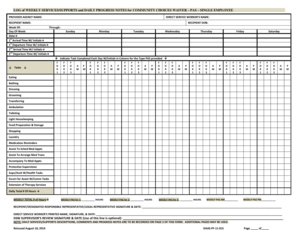
Get Log Of Weekly Services/supports And Daily Progress Notes For - Dhh Louisiana
How it works
-
Open form follow the instructions
-
Easily sign the form with your finger
-
Send filled & signed form or save
How to use or fill out the Log Of Weekly Services/Supports And Daily Progress Notes For - Dhh Louisiana online
The Log Of Weekly Services/Supports And Daily Progress Notes For - Dhh Louisiana is an essential document for recording personal assistance services provided. This guide offers a step-by-step approach to effectively complete the form online, ensuring accurate documentation of services and progress notes.
Follow the steps to fill out the form accurately.
- Press the ‘Get Form’ button to access the document and open it in an editable format.
- Begin by entering the provider agency name at the top of the form. This can typically be typed.
- Next, fill in the direct service worker's name, followed by the participant's name and their date of birth.
- Indicate the week of service by entering the starting and ending dates, noting that the week begins on Sunday and ends the following Sunday at midnight.
- Input the corresponding dates for each day of the week in the designated columns, starting with the service commencement date.
- The direct service worker must record their arrival and departure times for each day of service, using their initials for verification.
- Under the tasks section, indicate which services were completed each day by placing initials in the corresponding columns.
- At the end of each day, write the total number of hours worked in the daily total hours row.
- Sum the total hours at the end of the week for each relevant service type and record them accurately.
- You and the participant, or designated representative, must sign and date the form at the end of the week to confirm the accuracy of the entries.
- Complete any optional supervisory review if applicable, then ensure all pages are numbered correctly.
- Finally, document any progress notes, comments, or service descriptions on the second page, maintaining clarity and thoroughness.
Complete your documents online today to ensure accurate record-keeping and service management.
Text can be added to header using heading tags (h1, h2, h3, h4, h5, h6). h1 is the biggest heading eventually the size of the heading decreases.
Industry-leading security and compliance
US Legal Forms protects your data by complying with industry-specific security standards.
-
In businnes since 199725+ years providing professional legal documents.
-
Accredited businessGuarantees that a business meets BBB accreditation standards in the US and Canada.
-
Secured by BraintreeValidated Level 1 PCI DSS compliant payment gateway that accepts most major credit and debit card brands from across the globe.


