Loading
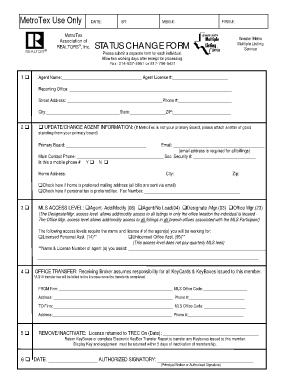
Get Metrotex Status Change Form
How it works
-
Open form follow the instructions
-
Easily sign the form with your finger
-
Send filled & signed form or save
How to fill out the Metrotex Status Change Form online
The Metrotex Status Change Form is a vital document for updating agent information within the Greater Metro Multiple Listing Service. Completing this form online is a straightforward process that helps streamline changes to your status and ensures accurate record-keeping.
Follow the steps to fill out the Metrotex Status Change Form online.
- Press the ‘Get Form’ button to access the Metrotex Status Change Form and open it in your document editor.
- Fill in the date, your name, membership number, and firm number at the top of the form. Ensure all entries are current and accurate.
- In the agent information section, provide your name and license number, along with your reporting office details, including the street address, phone number, city, state, and ZIP code.
- If applicable, select the option to update or change agent information. Here, provide the primary board name and required contact details like your email address (mandatory for billing), main contact phone, and home address. Indicate preferences for mailing and fax communications.
- Select your MLS access level from the options provided. If applicable, include the names and license numbers of agents you will assist.
- If you are transferring offices, fill out the details of your current firm and the new firm, including their MLS office codes and addresses. Note the transfer fee that will be billed once completed.
- If you need to remove or inactivate your membership, indicate the date the license is being returned and prepare to return any issued KeyBoxes.
- Acknowledge the section for authorized signatures; include the date and the signature of the principal broker or authorized signatory.
- After completing all sections, review your entries for correctness, then save your changes, download the form, print a copy, or share it as needed.
Complete your Metrotex Status Change Form online today to ensure your information is up-to-date and accurate.
your broker first has to be apart of the Dallas MLS then the agent can sign up to have access then. If you are not an active Realtor in Dallas, you can access Dallas MLS as an consumer. To have the accessibility as an Realtor, your broker have to sign up for it (you can pay for your broker such fee if you like).
Industry-leading security and compliance
US Legal Forms protects your data by complying with industry-specific security standards.
-
In businnes since 199725+ years providing professional legal documents.
-
Accredited businessGuarantees that a business meets BBB accreditation standards in the US and Canada.
-
Secured by BraintreeValidated Level 1 PCI DSS compliant payment gateway that accepts most major credit and debit card brands from across the globe.


