Loading
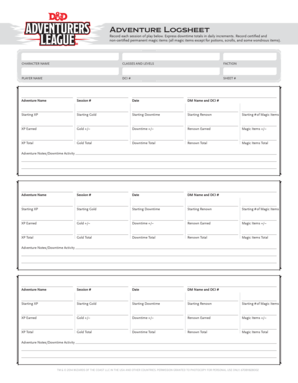
Get Adventure Logsheet - Wizards Of The Coast
How it works
-
Open form follow the instructions
-
Easily sign the form with your finger
-
Send filled & signed form or save
How to fill out the Adventure Logsheet - Wizards Of The Coast online
The Adventure Logsheet is an essential tool for tracking your gaming sessions in the Wizards Of The Coast universe. This guide will provide you with clear, step-by-step instructions to help you complete the form accurately and efficiently.
Follow the steps to effectively complete the Adventure Logsheet.
- Press the ‘Get Form’ button to access the Adventure Logsheet and open it for editing.
- Begin by entering the character name in the designated field. This will help identify the player associated with the session.
- Fill in the classes and levels of your character. This information provides context for their abilities within the game.
- Specify the faction your character belongs to. This helps to categorize players based on their in-game alliances.
- Enter your player name, which serves as an identifier for tracking your submissions.
- Input your DCI number in the provided space. This number is significant for tournament play and tracking.
- Record the sheet number, which identifies the specific logsheet version you are using.
- For each session, include the adventure name, session number, and date to maintain a chronological log of your play.
- Enter the DM name and their DCI number to acknowledge the game master overseeing the session.
- Document the starting XP, starting gold, starting downtime, starting renown, and starting number of magic items. These figures are essential for calculating progress.
- Log the XP earned, gold earned or lost, downtime earned or lost, renown earned, and any magic items gained or lost during the session.
- Calculate and record your total XP, total gold, total downtime, total renown, and total magic items for that session.
- For additional sessions, repeat steps 8 to 12, ensuring that all data is current and accurately recorded.
- Finally, make notes in the Adventure Notes/Downtime Activity section to capture additional details or activities pursued during downtime. This can provide valuable context for future sessions.
- Once all fields are completed, save your changes, and consider downloading, printing, or sharing the logsheet to maintain a comprehensive record.
Complete your Adventure Logsheet online today for a better gaming experience!
The Adventure Logsheet Fill in the top of the logsheet prior to playing your first adventure. At the end of each session of play, fill in all information provided, even if your character didn't earn some of it (simply put a “0” on those lines).
Industry-leading security and compliance
US Legal Forms protects your data by complying with industry-specific security standards.
-
In businnes since 199725+ years providing professional legal documents.
-
Accredited businessGuarantees that a business meets BBB accreditation standards in the US and Canada.
-
Secured by BraintreeValidated Level 1 PCI DSS compliant payment gateway that accepts most major credit and debit card brands from across the globe.


