Loading
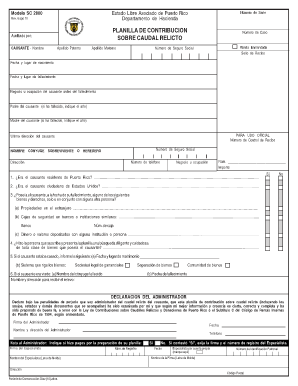
Get Caudal Relicto
How it works
-
Open form follow the instructions
-
Easily sign the form with your finger
-
Send filled & signed form or save
How to fill out the Caudal Relicto online
Filling out the Caudal Relicto form is an essential process for managing the estate of a deceased individual in Puerto Rico. This guide will provide clear and detailed instructions on how to complete this form online, ensuring that all necessary information is accurately presented.
Follow the steps to successfully complete the Caudal Relicto form.
- Click 'Get Form' button to obtain the Caudal Relicto form and open it in your preferred document editor.
- Enter the name of the deceased individual (causante) in the designated field. Ensure to include both the paternal and maternal surnames.
- Input the series number and case number as requested. This information helps identify the specific filing within the department's system.
- Fill in the Social Security number of the deceased. This is required for identification purposes.
- Provide the birth date and place of birth of the deceased, as well as the date and place of death.
- Indicate the occupation or business of the deceased prior to their passing in the specified section.
- If applicable, provide details about the parents of the deceased, including whether they are deceased and the year of death.
- Complete the address information for the deceased, along with their Social Security number.
- If there is a surviving spouse or heir, enter their name and contact details in the respective fields.
- Answer the questions regarding the residency and citizenship status of the deceased, ensuring to select the appropriate options.
- Detail any assets held by the deceased at the time of passing, including properties outside Puerto Rico, safety deposit boxes, and monetary assets.
- Confirm that a diligent search for all types of assets has been made, as indicated in the respective section.
- If married, provide the marriage details and property regime, choosing from the provided options.
- In the final sections, fill out details on the contribution computation, ensuring accurate calculations of exempted amounts and total contributions.
- Review all entries for accuracy before saving or downloading the form. Users can print or share the completed document as needed.
Complete your Caudal Relicto online efficiently by following these steps.
To insert a conditional page break, simply click on the cell where you want the page break to occur. Then, go to the Page Layout tab and click on the Breaks button. From the dropdown menu, select Insert Page Break. This will insert a page break at the selected cell.
Industry-leading security and compliance
US Legal Forms protects your data by complying with industry-specific security standards.
-
In businnes since 199725+ years providing professional legal documents.
-
Accredited businessGuarantees that a business meets BBB accreditation standards in the US and Canada.
-
Secured by BraintreeValidated Level 1 PCI DSS compliant payment gateway that accepts most major credit and debit card brands from across the globe.


