Loading
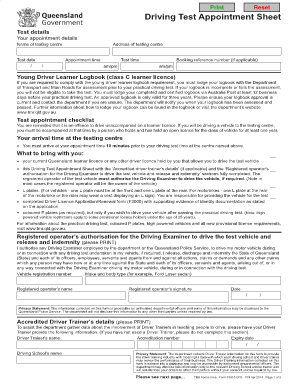
Get Driving Test Appointment
How it works
-
Open form follow the instructions
-
Easily sign the form with your finger
-
Send filled & signed form or save
How to fill out the Driving Test Appointment online
Filling out the Driving Test Appointment form online can seem daunting, but with clear guidance, you can navigate the process seamlessly. This comprehensive guide will provide you with step-by-step instructions to complete your appointment successfully.
Follow the steps to complete your Driving Test Appointment form.
- Click ‘Get Form’ button to obtain the form and open it in the editor.
- Begin by entering your name in the designated field. Ensure that you use your full legal name as displayed on your identification documents.
- Input your test date by selecting it from the calendar provided. Make sure to double-check the date before confirming.
- If you have a booking reference number, enter it in the designated field. This number helps in managing your appointment efficiently.
- Review the checklist for items to bring to your appointment, ensuring each item is prepared. This includes your learner licence, the Driving Test Appointment Sheet, and vehicle requirements.
- If you worked with an accredited driver trainer, provide their details as prompted, including name and accreditation number.
- Finally, save changes to your document, and consider downloading, printing, or sharing it as needed to keep track of your appointment.
Complete your documents online today to secure your driving test appointment efficiently.
VISIT A DMV CUSTOMER SERVICE CENTER: To schedule an appointment at a DMV customer service center, select a "service type" and then select which office you'd like to visit from the menu to the right. On the next page, you'll be prompted to select a specific service and make an appointment for a specific date and time.
Industry-leading security and compliance
US Legal Forms protects your data by complying with industry-specific security standards.
-
In businnes since 199725+ years providing professional legal documents.
-
Accredited businessGuarantees that a business meets BBB accreditation standards in the US and Canada.
-
Secured by BraintreeValidated Level 1 PCI DSS compliant payment gateway that accepts most major credit and debit card brands from across the globe.


