Loading
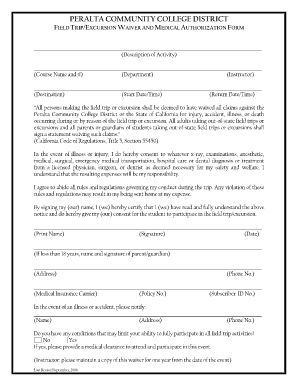
Get Field Trip/excursion Waiver And Medical ... - Peralta Colleges - Web Peralta
How it works
-
Open form follow the instructions
-
Easily sign the form with your finger
-
Send filled & signed form or save
How to fill out the Field Trip/Excursion Waiver and Medical Authorization Form online
Filling out the Field Trip/Excursion Waiver and Medical Authorization Form is a straightforward process. This guide provides a clear, step-by-step approach to ensure you complete the form accurately and efficiently.
Follow the steps to successfully complete the form.
- Press the ‘Get Form’ button to access the form in your editor.
- Fill in the description of the activity, including the course name and number. This information helps to clarify what the field trip or excursion entails.
- Specify the department responsible for organizing the field trip. This creates a clear connection to the institutional support for the excursion.
- Enter the destination of the trip. Clearly detail this location to ensure every participant knows where they will be going.
- Input the start date and time for the field trip. This is crucial for scheduling purposes and participant preparation.
- Indicate the instructor's name who will be leading the trip. This provides a point of contact for participants.
- Specify the return date and time. This information helps in planning and ensures all parties are informed of when to expect participants back.
- Read the waiver clause and consent statement regarding potential risks. Ensure you understand that signing this form waives claims against the college or state.
- In the event of illness or injury, consent to medical treatment by providing an emergency medical authorization to ensure safety during the trip.
- Agree to abide by the rules and regulations governing conduct during the trip, noting any potential consequences of violations.
- Provide your printed name, signature, and date affirming your understanding and agreement to the terms.
- If the participant is under 18, include the name and signature of a parent or guardian.
- Fill in your address, medical insurance carrier, phone number, policy number, and subscriber ID number for emergency situations.
- Identify an emergency contact person by providing their name, address, and phone number.
- Indicate whether there are any conditions that might limit participation. If applicable, provide medical clearance information.
- Once all sections are completed, save changes, download, print, or share the form as required.
Complete your documentation online today for a smooth experience during the field trip or excursion.
*Free for California residents with the completion of a financial aid application (FAFSA) or the CA Dream Act application.
Industry-leading security and compliance
US Legal Forms protects your data by complying with industry-specific security standards.
-
In businnes since 199725+ years providing professional legal documents.
-
Accredited businessGuarantees that a business meets BBB accreditation standards in the US and Canada.
-
Secured by BraintreeValidated Level 1 PCI DSS compliant payment gateway that accepts most major credit and debit card brands from across the globe.


