Loading
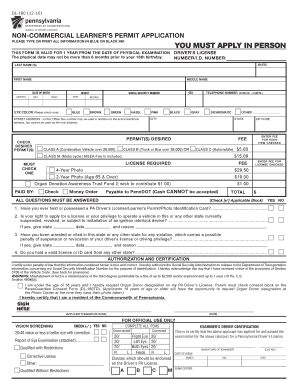
Get Dmv Physical Form
How it works
-
Open form follow the instructions
-
Easily sign the form with your finger
-
Send filled & signed form or save
How to fill out the Dmv Physical Form online
This guide provides a step-by-step process for completing the Dmv Physical Form online. Whether you are applying for a permit or updating your information, this comprehensive guide will help you navigate each part of the form with ease.
Follow the steps to complete your Dmv Physical Form online
- Click ‘Get Form’ button to access the Dmv Physical Form and open it in an appropriate editing tool.
- Begin by entering your personal information. Fill in your last name, first name, and middle name as they appear on your legal documents.
- Provide your date of birth, making sure to select the month, day, and year accurately.
- Indicate your height in feet and inches. Ensure this information is correct as it will be used for identification purposes.
- Select your eye color from the provided options. If your eye color is not listed, write it in the space labeled 'Other.'
- Fill in your sex and social security number, and provide a daytime telephone number where you can be reached.
- Enter your residential address, including street address, city, state, and zip code. Remember, you may use a P.O. Box but it cannot be the only address listed.
- Select the type of permit desired and enter the corresponding fee. Make sure to check only one permit type that is applicable to you.
- Complete the questions regarding your history with licenses and any legal restrictions that may affect your ability to drive. Answer truthfully.
- Review the authorization and certification section, ensuring you understand the implications of providing false information.
- Sign the document in the designated area, and include the date of your signature.
- If required, obtain the necessary certification from a healthcare provider regarding any physical conditions that may affect your driving ability.
- After filling out the form, review each section for accuracy. Once verified, you can choose to save your changes, download the form, print it, or share it as needed.
Start completing your documents online today for a smooth and efficient experience.
If you are under 18, the MVC will accept a Parent of Guardian Certification that verifies you are living with a parent or guardian. Civil marriage, domestic partnership or civil union certificate issued by the municipality or state in which the ceremony occurred.
Industry-leading security and compliance
US Legal Forms protects your data by complying with industry-specific security standards.
-
In businnes since 199725+ years providing professional legal documents.
-
Accredited businessGuarantees that a business meets BBB accreditation standards in the US and Canada.
-
Secured by BraintreeValidated Level 1 PCI DSS compliant payment gateway that accepts most major credit and debit card brands from across the globe.


