Loading
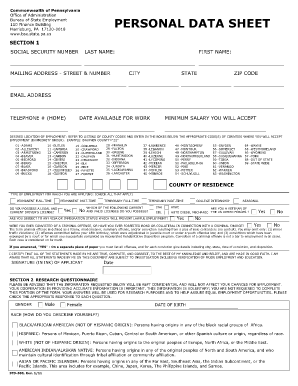
Get Personal Data Sheet Pdf
How it works
-
Open form follow the instructions
-
Easily sign the form with your finger
-
Send filled & signed form or save
How to fill out the Personal Data Sheet Pdf online
This guide provides a clear and structured approach to filling out the Personal Data Sheet Pdf online. It is designed to help users effectively complete each section and field of the form, ensuring a comprehensive submission tailored to employment opportunities.
Follow the steps to complete the Personal Data Sheet Pdf online:
- Click the ‘Get Form’ button to access and open the Personal Data Sheet Pdf in your editor of choice.
- Begin with Section 1 by entering your social security number, last name, first name, mailing address, city, state, and zip code. Make sure all information is accurate and formatted correctly.
- In the next fields, provide your email address, home telephone number, date available for work, and the minimum salary you will accept.
- List your desired locations of employment by referring to the county codes provided. Enter the appropriate codes in the designated boxes in priority order.
- Indicate your county of residence and check all applicable types of employment for which you are applying, including full-time, part-time, and temporary positions.
- Indicate if you possess a legal and current driver's license and list any relevant licenses you hold.
- Answer the question regarding any visa or immigration status that could prevent lawful employment.
- If you are a veteran, select 'Yes' or 'No' as applicable.
- If applicable, answer the question regarding any criminal offenses. If you respond 'Yes', be prepared to list the details on a separate piece of paper.
- Review and sign the certification statement at the end of Section 1, ensuring that the date is also provided.
- Proceed to Section 2 for the voluntary research questionnaire, answering as applicable.
- If you are a Clerk Typist applicant, complete Section 3 with your desired testing location.
- Finally, save your changes, and options to download, print, or share the completed form to finalize your application.
Complete your Personal Data Sheet Pdf online to ensure a smooth application process.
Personal Data Sheet (PDS) - Corrected.
Industry-leading security and compliance
US Legal Forms protects your data by complying with industry-specific security standards.
-
In businnes since 199725+ years providing professional legal documents.
-
Accredited businessGuarantees that a business meets BBB accreditation standards in the US and Canada.
-
Secured by BraintreeValidated Level 1 PCI DSS compliant payment gateway that accepts most major credit and debit card brands from across the globe.


