Loading
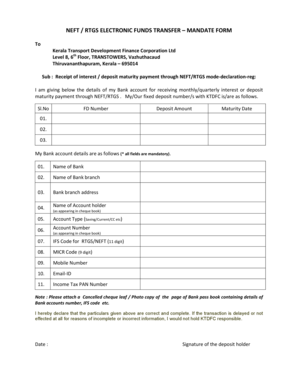
Get Eft Mandate Form
How it works
-
Open form follow the instructions
-
Easily sign the form with your finger
-
Send filled & signed form or save
How to fill out the Eft Mandate Form online
Filling out the Eft Mandate Form is an essential step for receiving interest or maturity payments through the NEFT/RTGS system. This guide provides clear instructions on completing each section of the form online to ensure a smooth and efficient process.
Follow the steps to complete the Eft Mandate Form online.
- Click ‘Get Form’ button to obtain the form and open it in the editor.
- Begin by entering your fixed deposit numbers. Provide all the relevant FD numbers in the fields provided, ensuring accuracy for each entry.
- Next, fill in the details of your bank account. Each field in this section is mandatory. Start with the 'Name of Bank' followed by 'Name of Bank branch', and the complete 'Bank branch address'.
- Proceed to enter the 'Name of Account holder'. Ensure that this matches the name associated with the bank account for accurate processing.
- Select the 'Account Type' (Saving, Current, etc.) from the provided options. Then, fill out your 'Account Number' carefully to avoid any errors.
- Input the 'IFS Code for RTGS/NEFT' (11 digit) and 'MICR Code' (9 digit). These codes are essential for ensuring that electronic transfers are processed correctly.
- Provide your 'Mobile Number' and 'Email-ID' in the respective fields. This information is crucial for communication regarding your transactions.
- Lastly, enter your 'Income Tax PAN Number' as it appears in your cheque book. This information is necessary for compliance and identification purposes.
- Attach a cancelled cheque leaf or a photocopy of the page of your bank passbook containing your bank account details, including the IFS code.
- Review all the entered information for correctness. Once confirmed, declare that the details provided are accurate by signing in the designated area.
- Save any changes made to the form. Finally, choose to download, print, or share the completed Eft Mandate Form as necessary.
Start filling out your documents online today to ensure timely payments!
How to Fill NACH Mandate Form? Date: Enter the date in DD/MM/YYYY format. Checkbox: To create or edit the mandate, tick the appropriate checkbox. Account Type: Tick the bank account type from the list. Account Number: Write your bank account number. IFSC / MICR Code: Fill in the code that applies.
Industry-leading security and compliance
US Legal Forms protects your data by complying with industry-specific security standards.
-
In businnes since 199725+ years providing professional legal documents.
-
Accredited businessGuarantees that a business meets BBB accreditation standards in the US and Canada.
-
Secured by BraintreeValidated Level 1 PCI DSS compliant payment gateway that accepts most major credit and debit card brands from across the globe.


