Loading
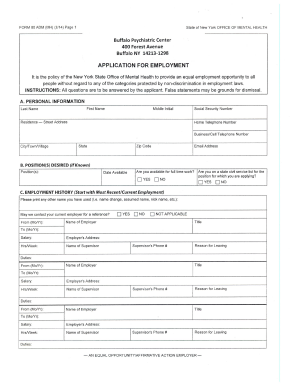
Get Form 80 Adm Mh 214
How it works
-
Open form follow the instructions
-
Easily sign the form with your finger
-
Send filled & signed form or save
How to fill out the Form 80 Adm Mh 214 online
Filling out the Form 80 Adm Mh 214 online can be a straightforward process when approached step by step. This guide will offer a clear overview of how to complete this form correctly and efficiently.
Follow the steps to successfully complete the form online.
- Click the ‘Get Form’ button to access the form and open it in the specified editor.
- Begin by entering your personal information in the designated sections. This typically includes your name, address, contact information, and other relevant identifiers. Be sure to verify the accuracy of the details you provide.
- Next, proceed to fill out any specific background information requested on the form. This may include your employment history, educational background, or other pertinent details that demonstrate your qualifications.
- Continue by addressing any questions regarding your eligibility or previous applications. Answer these honestly and thoroughly to ensure a complete submission.
- Review the information you have entered to confirm that there are no errors or omissions. It is essential to ensure that all fields are completed as required.
- Once you have ensured the form is complete and accurate, you can save your changes. Options may include downloading a copy of the form for your records, printing it out, or sharing it with relevant parties.
Complete your documents online with ease and confidence.
Click somewhere in the document, then press Ctrl + A (Windows) or ⌘ Command + A (Mac) to select all text in the document.
Industry-leading security and compliance
US Legal Forms protects your data by complying with industry-specific security standards.
-
In businnes since 199725+ years providing professional legal documents.
-
Accredited businessGuarantees that a business meets BBB accreditation standards in the US and Canada.
-
Secured by BraintreeValidated Level 1 PCI DSS compliant payment gateway that accepts most major credit and debit card brands from across the globe.


