Loading
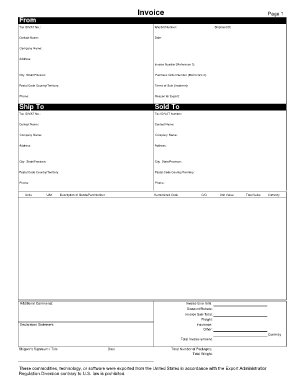
Get Invoiceblank_dis.pdf. Da Form 2064, Jan 1982
How it works
-
Open form follow the instructions
-
Easily sign the form with your finger
-
Send filled & signed form or save
How to fill out the Invoiceblank_dis.PDF. DA FORM 2064, JAN 1982 online
This guide provides comprehensive and user-friendly instructions on completing the Invoiceblank_dis.PDF. DA FORM 2064, JAN 1982 online. By following these steps, users can ensure that their invoices are filled out accurately and efficiently.
Follow the steps to complete your invoice online.
- Click ‘Get Form’ button to obtain the form and open it in the editor.
- In the 'From' section, enter your Tax ID/VAT Number, Waybill Number, and Contact Name. Fill in the 'Date' and 'Shipment ID'. Provide your Company's Name and complete the Address fields, including City, State/Province, Postal Code, and Country/Territory.
- Move to the 'Invoice Number' and annotate it as Reference 1. Likewise, input the 'Purchase Order Number' as Reference 2. Specify the 'Terms of Sale' using Incoterms, and provide a 'Phone' number and 'Reason for Export' to clarify the purpose of the invoice.
- Under 'Ship To' and 'Sold To', replicate the same information structure as in the 'From' section, ensuring accuracy for both Tax IDs, Contact Names, Company Names, Addresses, Cities, Postal Codes, and Phones.
- In the 'Units' section, list the quantity of goods being invoiced. Select the Unit of Measure (U/M) relevant to your items, followed by a detailed description in the 'Description of Goods/Part Number' field. Include the Harmonized Code for each good if applicable.
- Provide any Additional Comments necessary, and include the 'C/O' if applicable. Next, input the Unit Value and Total Value for each line item, ensuring all currency values are accurate.
- Calculate the Invoice Line total, apply any Discount/Rebate, and determine the Invoice Sub-Total. Add Freight charges as needed and finalize by stating the Currency.
- Complete the Declaration Statement and include sections for Insurance and Other expenses. Finally, total the Invoice amount.
- Sign and date in the 'Shipper's Signature / Title' section. Record 'Total Number of Packages' and 'Total Weight' accurately.
- Review the entire form for completeness and accuracy. Once reviewed, save changes, download, print, or share the form as needed.
Complete your documents online today for efficiency and accuracy.
Method In the toolbar, go to Anything > Data > Data Set > Stack. Under Input data set, enter the name and extension of the SPSS . ... OPTIONAL: Enter the name of the stacked SPSS data file to be saved to the Displayr Cloud Drive. ... Select the method of stacking via the Stack with common labels field:
Industry-leading security and compliance
US Legal Forms protects your data by complying with industry-specific security standards.
-
In businnes since 199725+ years providing professional legal documents.
-
Accredited businessGuarantees that a business meets BBB accreditation standards in the US and Canada.
-
Secured by BraintreeValidated Level 1 PCI DSS compliant payment gateway that accepts most major credit and debit card brands from across the globe.


