Loading
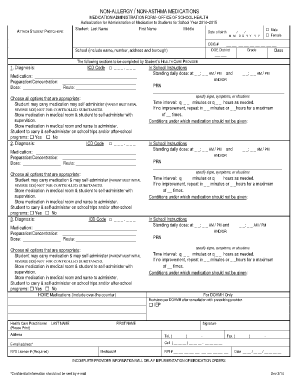
Get Administration Form
How it works
-
Open form follow the instructions
-
Easily sign the form with your finger
-
Send filled & signed form or save
How to fill out the Administration Form online
This guide provides clear and detailed instructions for filling out the Administration Form, ensuring a smooth and efficient process for users. Whether you are unfamiliar with online forms or just need a refresher, this guide is designed to support your needs.
Follow the steps to complete the Administration Form online.
- Click ‘Get Form’ button to obtain the form and open it in the editor.
- Begin by entering the student's personal information. Fill in the last name, first name, and middle initials as required. Provide the date of birth in the specified format.
- Next, input the student’s OSIS number and DOE district. Then, complete the school information by providing the name, address, and borough.
- Indicate the student's grade and class. Select the appropriate gender by marking the checkbox for either 'Male' or 'Female.'
- Part of the form must be filled out by the student’s health care provider. This includes the diagnosis, ICD code, and medication details. Make sure to enter the preparation/concentration, dose, and route of administration.
- Choose appropriate options for medication administration, including whether the student may carry medication or if it will be stored and administered by the nurse.
- If there are additional diagnoses or medications, complete the same information for each section as needed.
- Complete the home medications section and in-school instructions, including standing doses and PRN (as needed) medications, detailing timing and conditions for administering medication.
- A health care practitioner must provide their information, including name, signature, contact information, and necessary license numbers.
- The parent/guardian must provide their consent and authorization by signing and entering their information, including contact details and emergency contacts.
- Finally, review all the information for accuracy. Once completed, you can save changes, download the form, print it, or share it as needed.
Complete your Administration Form online today and ensure proper medication management for your student.
You can specify variables by name, by position, or using logical indices. For example, if T1 has variables named var3 and var5 , then you can combine them into a variable that has two columns by using T2 = mergevars(T1,["var3","var5"]) .
Industry-leading security and compliance
US Legal Forms protects your data by complying with industry-specific security standards.
-
In businnes since 199725+ years providing professional legal documents.
-
Accredited businessGuarantees that a business meets BBB accreditation standards in the US and Canada.
-
Secured by BraintreeValidated Level 1 PCI DSS compliant payment gateway that accepts most major credit and debit card brands from across the globe.


